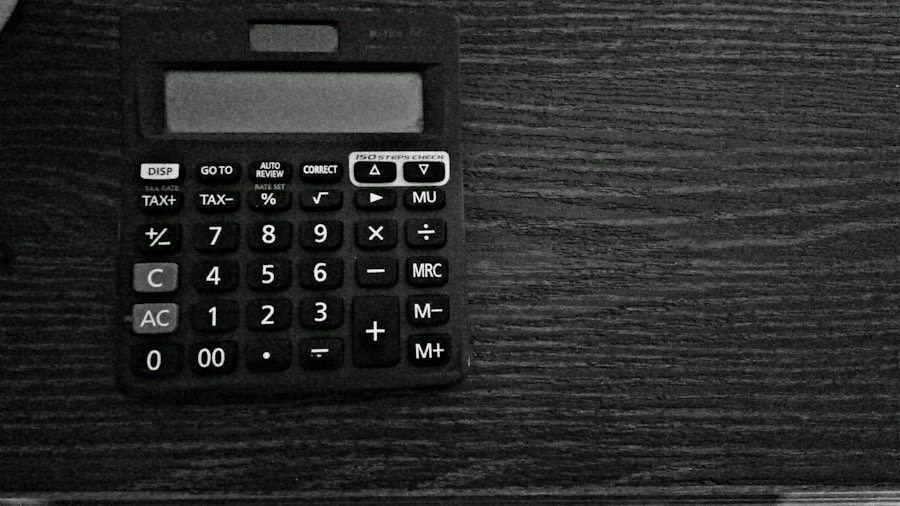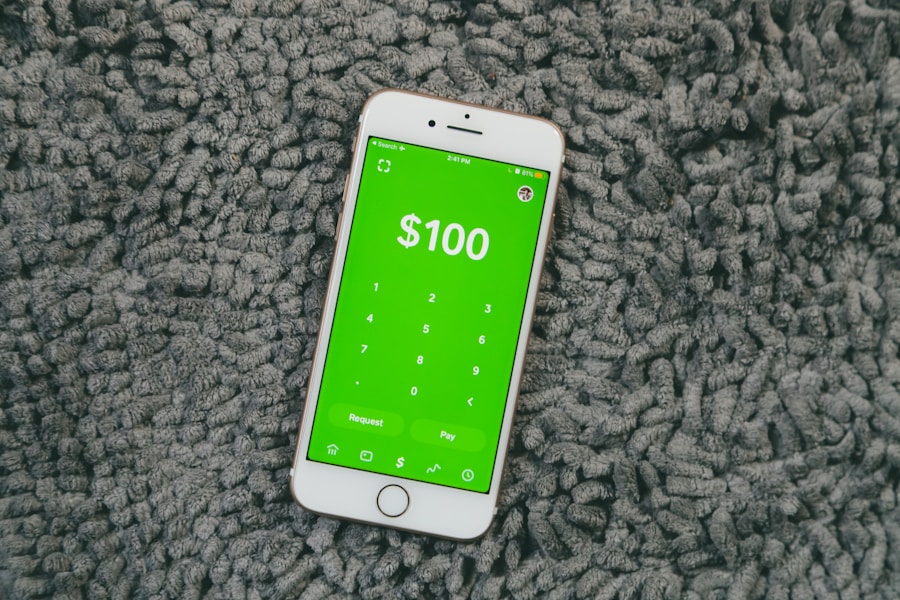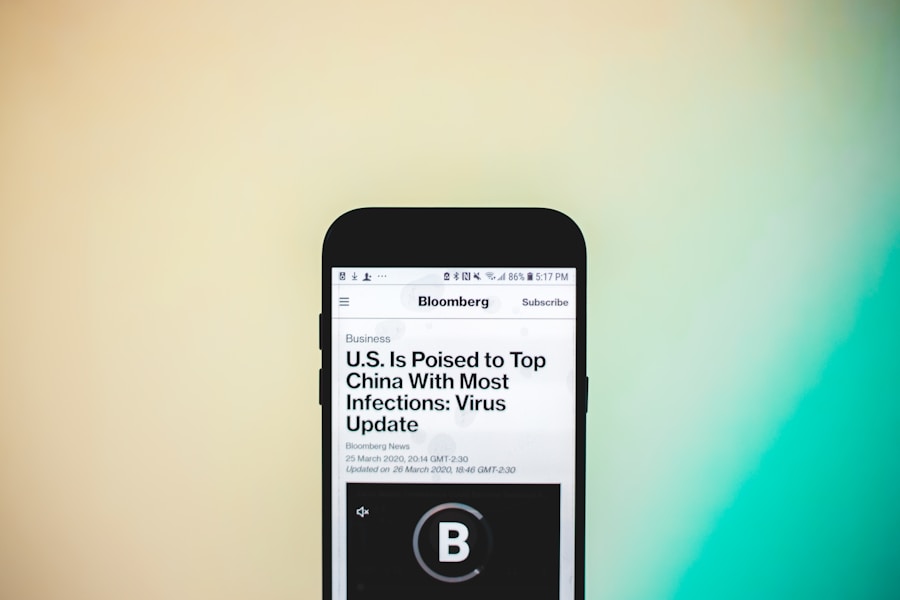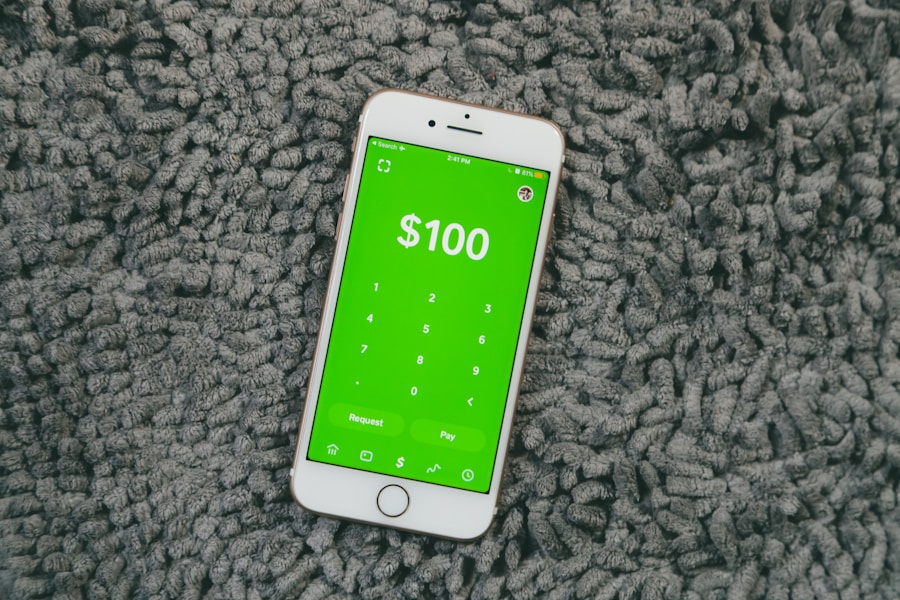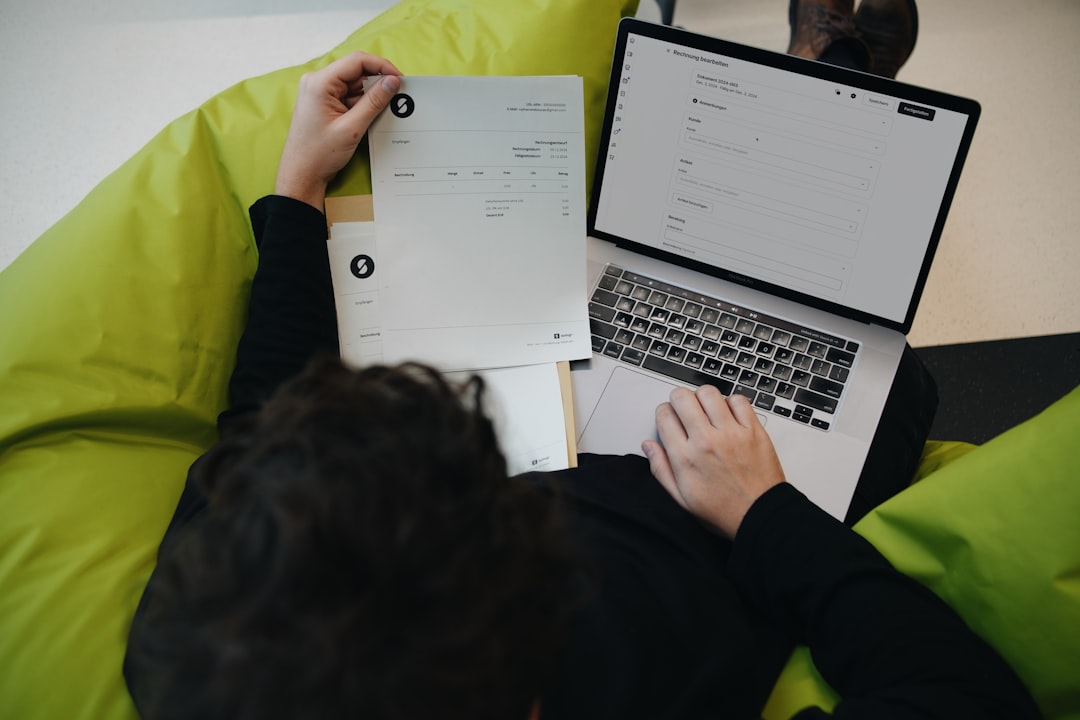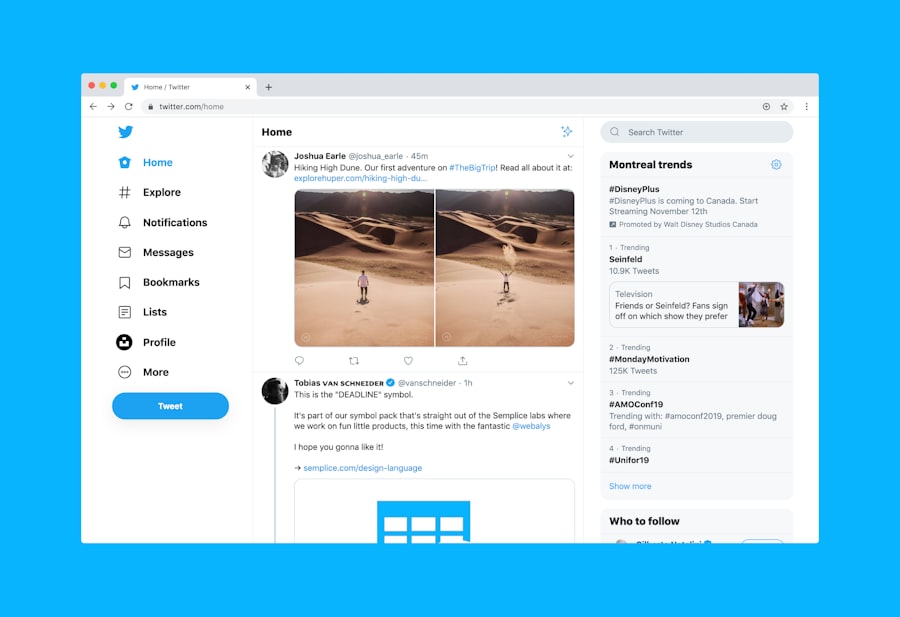Budgeting is a fundamental aspect of personal finance management that serves as a roadmap for individuals seeking to achieve their financial goals. At its core, budgeting involves tracking income and expenses to ensure that spending aligns with financial objectives. This practice is crucial for various reasons, including fostering financial discipline, enabling informed decision-making, and providing a clear picture of one’s financial health.
By establishing a budget, individuals can identify areas where they may be overspending and make necessary adjustments to their financial habits. Moreover, budgeting plays a pivotal role in preparing for unexpected expenses and long-term financial goals. Life is unpredictable, and having a budget allows individuals to allocate funds for emergencies, such as medical bills or car repairs, without derailing their overall financial stability.
Additionally, budgeting helps in setting aside money for future aspirations, whether it be saving for a home, funding education, or planning for retirement. By prioritizing savings and investments within a budget, individuals can work towards achieving their dreams while maintaining control over their current financial situation.
Key Takeaways
- Budgeting is crucial for financial stability and achieving financial goals
- Look for budget apps with customizable categories, goal tracking, and expense tracking features
- Top free budget apps for iPhone include Mint, PocketGuard, and Wally
- The best free budget app for iPhone is Mint, offering comprehensive budgeting and expense tracking features
- Use the budget app effectively by setting realistic goals, tracking expenses regularly, and adjusting the budget as needed
Features to Look for in a Budget App
When selecting a budget app, it is essential to consider several key features that can enhance the budgeting experience and improve financial management. One of the most critical features is user-friendliness; an intuitive interface allows users to navigate the app effortlessly, making it easier to input data and track expenses. A well-designed app should also offer customizable categories for income and expenses, enabling users to tailor their budgets according to their unique financial situations.
This flexibility ensures that individuals can accurately reflect their spending habits and prioritize their financial goals. Another important feature to look for is the ability to sync with bank accounts and credit cards. This functionality automates the tracking process by importing transactions directly into the app, reducing the need for manual entry and minimizing errors.
Additionally, real-time updates on account balances and spending patterns can provide users with immediate insights into their financial status. Furthermore, many budget apps now incorporate visual tools such as graphs and charts, which can help users visualize their spending trends over time. This visual representation can be particularly motivating, as it allows individuals to see the impact of their budgeting efforts at a glance.
Top Free Budget Apps for iPhone
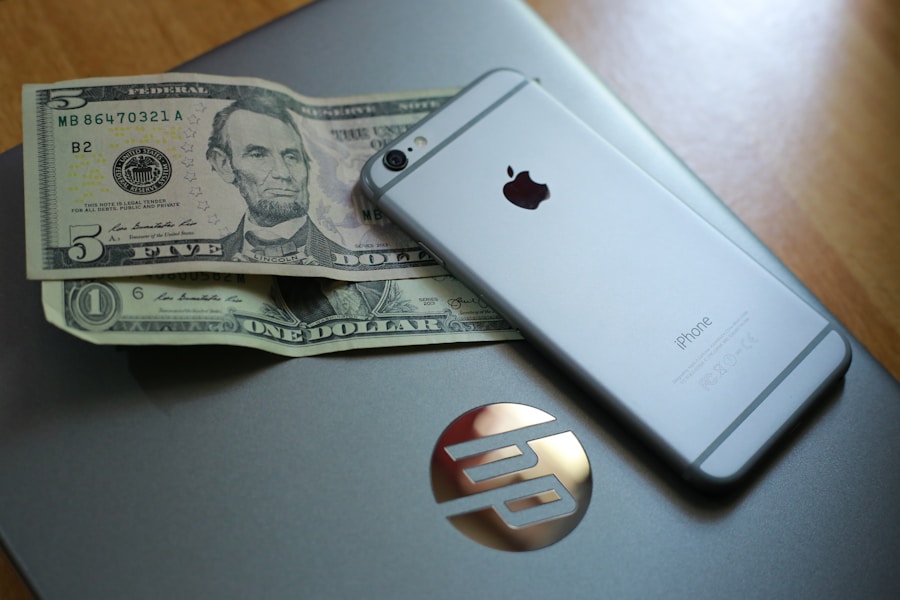
In the realm of personal finance management, several free budget apps stand out for iPhone users seeking effective tools to manage their finances. One notable option is Mint, which has gained popularity due to its comprehensive features and user-friendly interface. Mint allows users to connect multiple bank accounts and credit cards, providing a holistic view of their financial landscape.
The app categorizes transactions automatically and offers insights into spending habits, making it easier for users to identify areas for improvement. Another excellent choice is YNAB (You Need A Budget), which emphasizes proactive budgeting by encouraging users to allocate every dollar they earn towards specific expenses or savings goals. While YNAB offers a paid subscription after a free trial period, its initial free access provides valuable tools for users looking to gain control over their finances.
The app’s educational resources also help users develop better budgeting skills over time. PocketGuard is another noteworthy app that simplifies budgeting by showing users how much disposable income they have after accounting for bills, goals, and necessities. This feature helps users avoid overspending while still allowing them to enjoy discretionary spending within their means.
Each of these apps offers unique features that cater to different budgeting styles, making them suitable options for iPhone users looking to enhance their financial management.
The Best Free Budget App for iPhone: A Review
| App Name | Features | User Ratings | Downloads |
|---|---|---|---|
| Mint | Budget tracking, bill reminders, credit score monitoring | 4.7/5 | 10,000,000+ |
| YNAB (You Need A Budget) | Zero-based budgeting, goal tracking, debt paydown tools | 4.8/5 | 500,000+ |
| Goodbudget | Envelope budgeting, expense tracking, sync across devices | 4.5/5 | 1,000,000+ |
Among the myriad of budgeting apps available for iPhone users, Mint consistently emerges as one of the best free options on the market. Mint’s robust features make it an ideal choice for individuals seeking a comprehensive budgeting solution without incurring any costs. Upon downloading the app, users are prompted to create an account and link their bank accounts and credit cards securely.
This integration allows Mint to automatically track transactions and categorize them into predefined categories such as groceries, entertainment, and utilities. One of Mint’s standout features is its ability to provide personalized insights based on spending patterns. The app generates reports that highlight trends in spending over time, enabling users to identify areas where they may be overspending or where they can cut back.
Additionally, Mint offers goal-setting features that allow users to establish savings targets for specific purposes, such as vacations or emergency funds. The app sends alerts when users approach their budget limits or when unusual spending patterns are detected, fostering accountability and encouraging better financial habits. Mint also excels in its visual representation of financial data.
Users can view their budgets through colorful graphs and charts that illustrate spending categories and progress toward savings goals. This visual aspect not only makes budgeting more engaging but also helps users grasp complex financial information quickly. Overall, Mint’s combination of automation, personalized insights, and user-friendly design makes it an exceptional choice for anyone looking to manage their finances effectively.
How to Use the Budget App Effectively
To maximize the benefits of a budget app like Mint or any other budgeting tool, users should adopt specific strategies that enhance their budgeting experience. First and foremost, regular engagement with the app is crucial. Users should make it a habit to check their budgets frequently—ideally daily or weekly—to stay informed about their spending habits and account balances.
This consistent monitoring allows individuals to make timely adjustments if they notice they are veering off course with their budget. Another effective strategy is to set realistic goals within the app. Users should take the time to define short-term and long-term financial objectives that align with their overall financial aspirations.
For instance, if someone aims to save for a vacation in six months, they can set a specific savings goal within the app and track progress toward that target. By breaking down larger goals into smaller milestones, users can maintain motivation and celebrate achievements along the way. Additionally, leveraging the educational resources provided by many budget apps can significantly enhance financial literacy.
Many apps offer articles, videos, or tutorials on various aspects of personal finance, from understanding credit scores to investment basics. By taking advantage of these resources, users can deepen their understanding of financial concepts and apply this knowledge to improve their budgeting practices further.
Tips for Managing Your Finances on the Go

In today’s fast-paced world, managing finances on the go has become increasingly important as individuals juggle multiple responsibilities. One effective tip is to enable notifications within your budget app. By receiving alerts about upcoming bills or when you approach your budget limits, you can stay informed even when you’re busy with other tasks.
These reminders serve as helpful nudges that encourage responsible spending and timely payments. Another practical approach is to utilize mobile payment options linked to your budget app. Many budgeting tools allow users to connect digital wallets or payment platforms directly within the app.
This integration streamlines the process of tracking expenses as transactions are recorded automatically when purchases are made. By using mobile payments in conjunction with your budget app, you can ensure that every expense is accounted for without needing manual entry. Additionally, consider setting aside dedicated time each week or month specifically for reviewing your finances on your mobile device.
During this time, you can assess your spending patterns, adjust your budget as needed, and plan for upcoming expenses or savings goals. By establishing this routine, you create a structured approach to managing your finances that fits seamlessly into your busy lifestyle.
Integrating Your Budget App with Other Financial Tools
Integrating your budget app with other financial tools can significantly enhance your overall financial management strategy. Many budgeting apps offer compatibility with various financial platforms such as investment accounts, savings accounts, or even tax preparation software. By linking these accounts within your budget app, you gain a comprehensive view of your entire financial landscape in one place.
For instance, if you use an investment platform like Robinhood or Acorns alongside your budgeting app, linking these accounts allows you to see how your investments impact your overall net worth in real-time. This integration not only simplifies tracking but also helps you make informed decisions about reallocating funds between savings and investments based on your current financial situation. Moreover, some budget apps offer features that allow users to track bills and subscriptions automatically.
By integrating these functionalities with your budgeting tool, you can ensure that all recurring expenses are accounted for in your budget without manual entry. This level of automation reduces the risk of missing payments or overspending on subscriptions you may have forgotten about.
The Future of Budgeting Apps: What to Expect
As technology continues to evolve at a rapid pace, the future of budgeting apps promises exciting advancements that will further enhance personal finance management. One significant trend is the increasing use of artificial intelligence (AI) within budgeting applications. AI algorithms can analyze user behavior and spending patterns more effectively than ever before, providing personalized recommendations tailored to individual financial situations.
For example, an AI-driven budgeting app might suggest specific areas where users could cut back based on historical spending data. Additionally, the integration of machine learning capabilities will enable budgeting apps to adapt over time as they learn from user interactions. This adaptability could lead to more accurate predictions regarding future expenses or income fluctuations based on past behavior.
As a result, users may find themselves receiving proactive alerts about potential overspending before it occurs. Furthermore, advancements in security measures will likely play a crucial role in shaping the future of budgeting apps. As concerns about data privacy continue to grow among consumers, developers will need to prioritize robust security protocols that protect sensitive financial information from breaches or unauthorized access.
Enhanced encryption methods and biometric authentication features may become standard practices in budgeting applications. In conclusion, the future of budgeting apps holds great promise for individuals seeking effective tools to manage their finances more efficiently than ever before. With innovations in AI technology and security measures on the horizon, users can expect an increasingly personalized and secure experience as they navigate their financial journeys.
If you are looking for the best free budget app for iPhone, you may want to check out Valapoint’s article on budget apps. They provide a comprehensive list of budgeting apps, including alternatives to Mint and recommendations from Reddit users. You can read more about it here.