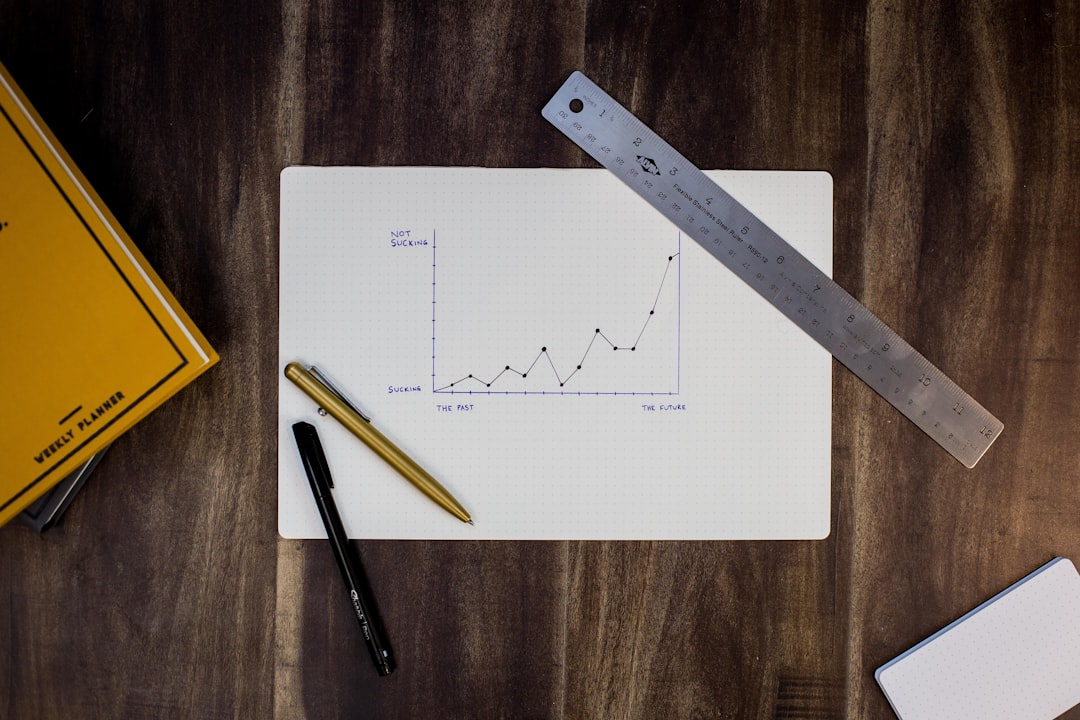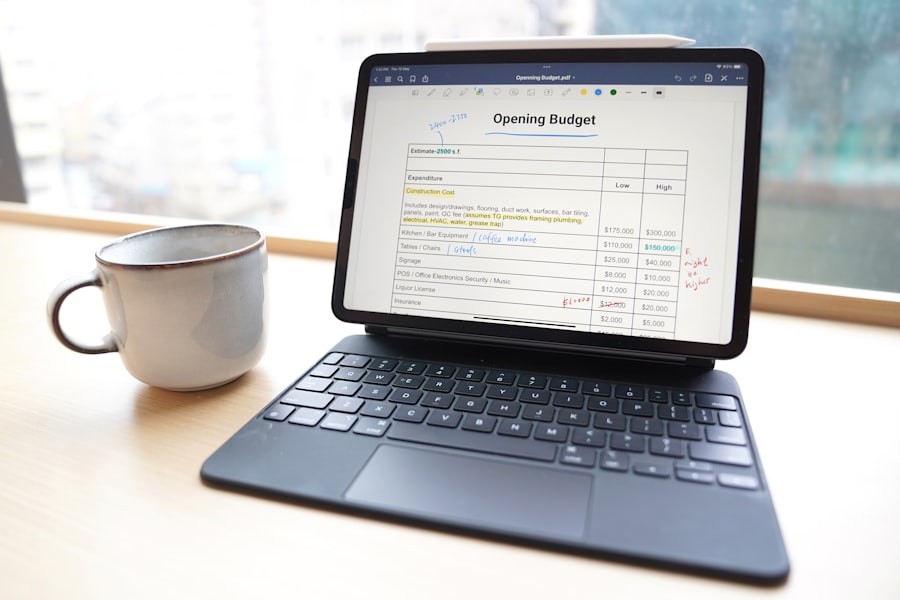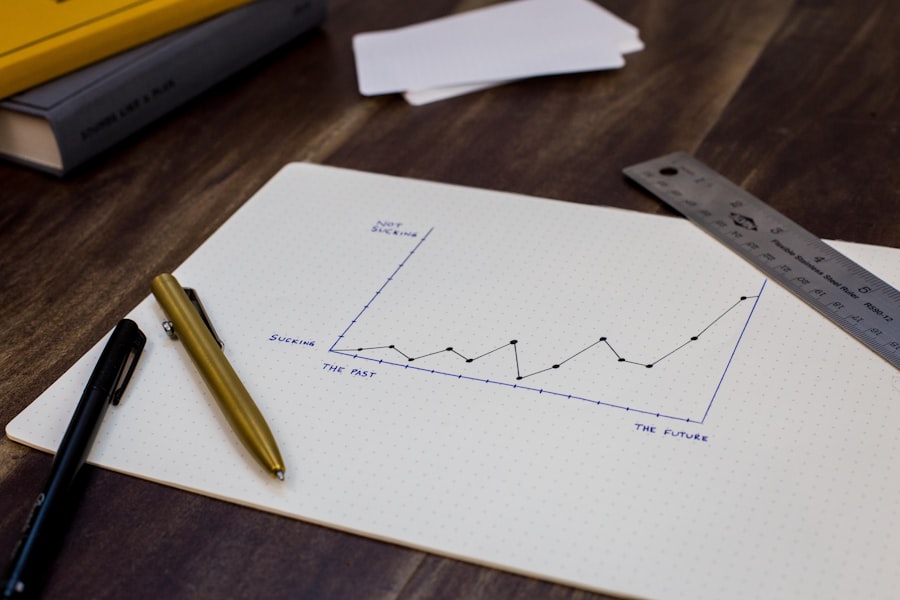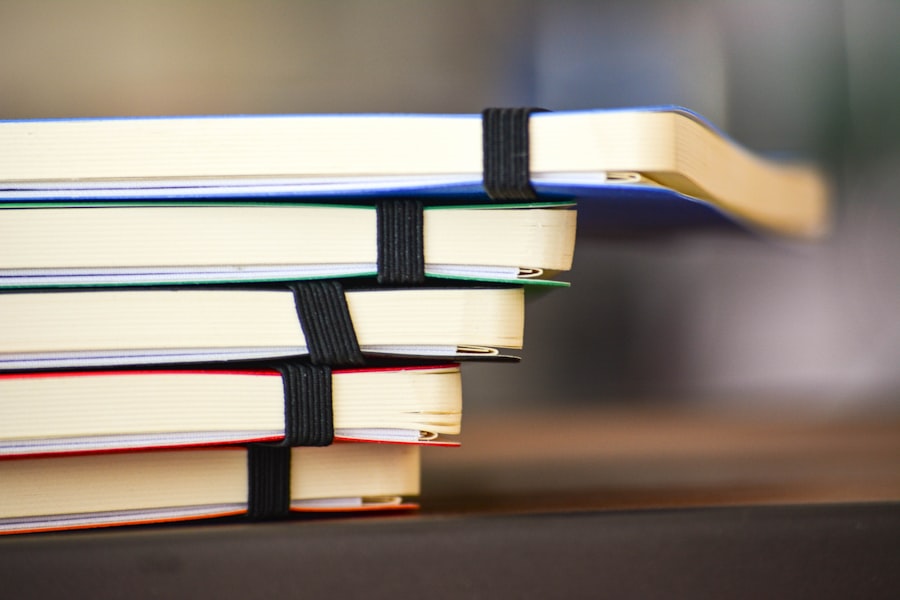In an increasingly digital world, managing personal finances has become more accessible and efficient, thanks in large part to budgeting apps. These applications serve as powerful tools that help individuals track their income, expenses, and savings goals in real-time. With the rise of smartphones and the growing reliance on technology for everyday tasks, budgeting apps have emerged as essential companions for anyone looking to take control of their financial health.
They offer a user-friendly interface that simplifies the often daunting task of budgeting, making it easier for users to understand their financial situation at a glance. The appeal of budgeting apps lies not only in their convenience but also in their ability to provide insights into spending habits. By categorizing expenses and visualizing financial data through graphs and charts, these apps empower users to make informed decisions about their money.
Whether you are a student managing a tight budget, a professional saving for a major purchase, or a family planning for future expenses, budgeting apps can cater to a wide range of financial needs. As we delve deeper into the features and benefits of these applications, it becomes clear that they are more than just digital ledgers; they are tools for financial empowerment.
Key Takeaways
- Budgeting apps help users track and manage their finances on the go
- Key features to look for in a budget app include expense tracking, goal setting, and bill reminders
- Some top budget apps for Android include Mint, YNAB, and PocketGuard
- Using a budget app can help users save money, reduce debt, and achieve financial goals
- When choosing a budget app, consider your financial goals, ease of use, and compatibility with your banking institutions
Features to Look for in a Budget App
Syncing with Bank Accounts and Credit Cards
One of the most important features is the ability to sync with bank accounts and credit cards. This functionality allows users to automatically import transactions, reducing the manual entry of data and minimizing errors. Real-time updates ensure that users have an accurate picture of their financial status at any given moment, which is essential for effective budgeting.
Customizable Categories for Expenses
Another key feature to look for is customizable categories for expenses. A good budgeting app should allow users to create specific categories that reflect their spending habits, such as groceries, entertainment, and transportation. This customization enables users to track where their money is going and identify areas where they can cut back.
Goal-Setting Features
Additionally, many apps offer goal-setting features that allow users to set savings targets for specific purposes, such as vacations or emergency funds. This not only motivates users to save but also provides a clear roadmap for achieving their financial objectives.
Top Budget Apps for Android

Among the myriad of budgeting apps available for Android users, several stand out due to their robust features and user-friendly interfaces. One of the most popular options is Mint, which offers comprehensive financial tracking by linking directly to bank accounts and credit cards. Mint provides users with an overview of their financial health, including credit scores and bill reminders.
Its intuitive design makes it easy to categorize expenses and set budgets, making it an excellent choice for both beginners and seasoned budgeters. Another noteworthy app is YNAB (You Need A Budget), which takes a proactive approach to budgeting by encouraging users to allocate every dollar they earn towards specific expenses or savings goals. YNAB’s unique methodology focuses on giving every dollar a job, which helps users prioritize their spending and avoid overspending.
The app also offers educational resources and workshops to help users develop better budgeting habits. For those who prefer a more visual approach, GoodBudget is an envelope budgeting app that allows users to allocate funds into virtual envelopes for different spending categories, making it easy to see how much money is available for each category at any time.
Benefits of Using a Budget App
| Benefits of Using a Budget App |
|---|
| 1. Better financial management |
| 2. Tracking of expenses and income |
| 3. Setting and achieving financial goals |
| 4. Improved saving habits |
| 5. Access to financial insights and reports |
The advantages of using a budgeting app extend beyond mere convenience; they can significantly enhance one’s financial literacy and discipline. One of the primary benefits is the ability to track spending in real-time. This immediate feedback allows users to adjust their spending habits on the fly, preventing overspending before it occurs.
By having a clear view of their financial situation at all times, users can make informed decisions about discretionary spending and prioritize essential expenses. Moreover, budgeting apps often come equipped with analytical tools that provide insights into spending patterns over time. Users can identify trends in their financial behavior, such as recurring expenses or seasonal spending spikes.
This data can be invaluable when planning for future expenses or setting long-term financial goals. Additionally, many budgeting apps offer reminders for upcoming bills or payments, helping users avoid late fees and maintain a positive credit score. The combination of real-time tracking, analytical insights, and reminders creates a comprehensive financial management system that can lead to improved financial health.
How to Choose the Best Budget App for Your Needs
Choosing the right budgeting app requires careful consideration of individual financial goals and preferences. Start by assessing your specific needs: Are you looking for basic expense tracking, or do you need advanced features like investment tracking or debt management? Understanding your priorities will help narrow down your options significantly.
For instance, if you are primarily focused on saving for a specific goal, look for apps that offer robust goal-setting features. Another important factor is usability. A budgeting app should have an intuitive interface that makes navigation easy, even for those who may not be tech-savvy.
Reading user reviews can provide insight into the app’s performance and reliability. Additionally, consider whether the app offers cross-platform compatibility if you use multiple devices. Some apps may have desktop versions or web access that can enhance your budgeting experience by allowing you to manage your finances from anywhere.
Tips for Using a Budget App Effectively

Consistency is Key
Regularly updating your app with new transactions ensures that your budget remains accurate and reflective of your current financial situation.
Regular Review and Analysis
Setting aside time each week or month to review your budget can help reinforce good habits and keep you accountable. Another effective strategy is to utilize the app’s reporting features to analyze your spending patterns periodically. Many apps provide visual representations of your financial data through charts and graphs, making it easier to spot trends or areas where you may be overspending.
Informed Decision Making
By reviewing this information regularly, you can make informed adjustments to your budget and set realistic goals based on your actual spending behavior.
Comparison of Budget Apps: Pros and Cons
When comparing different budgeting apps, it’s essential to weigh their pros and cons based on individual needs and preferences. For example, Mint is widely praised for its comprehensive features and ease of use; however, some users may find its ads intrusive or feel overwhelmed by the amount of information presented. On the other hand, YNAB’s proactive approach encourages users to take control of their finances but comes with a subscription fee that may deter some potential users.
GoodBudget offers a unique envelope budgeting system that appeals to those who prefer a more tactile approach to managing money; however, its lack of automatic transaction syncing may require more manual input than some users are willing to commit to. Ultimately, the best app will depend on personal preferences regarding features, usability, and cost.
Taking Control of Your Finances with a Budget App
In today’s fast-paced world, taking control of one’s finances is more important than ever. Budgeting apps provide an accessible means for individuals to manage their money effectively while gaining valuable insights into their spending habits. By understanding the features available in these apps and selecting one that aligns with personal financial goals, users can harness the power of technology to improve their financial literacy and discipline.
As individuals become more adept at using these tools, they can cultivate better spending habits and work towards achieving their long-term financial objectives. Whether it’s saving for a dream vacation or paying off debt, budgeting apps serve as essential allies in navigating the complexities of personal finance in the modern age.
If you are looking for a budget app for Android, you may also be interested in checking out Valapoint’s article on the best savings app. This article provides insights into different savings apps that can help you reach your financial goals. You can read more about it here.