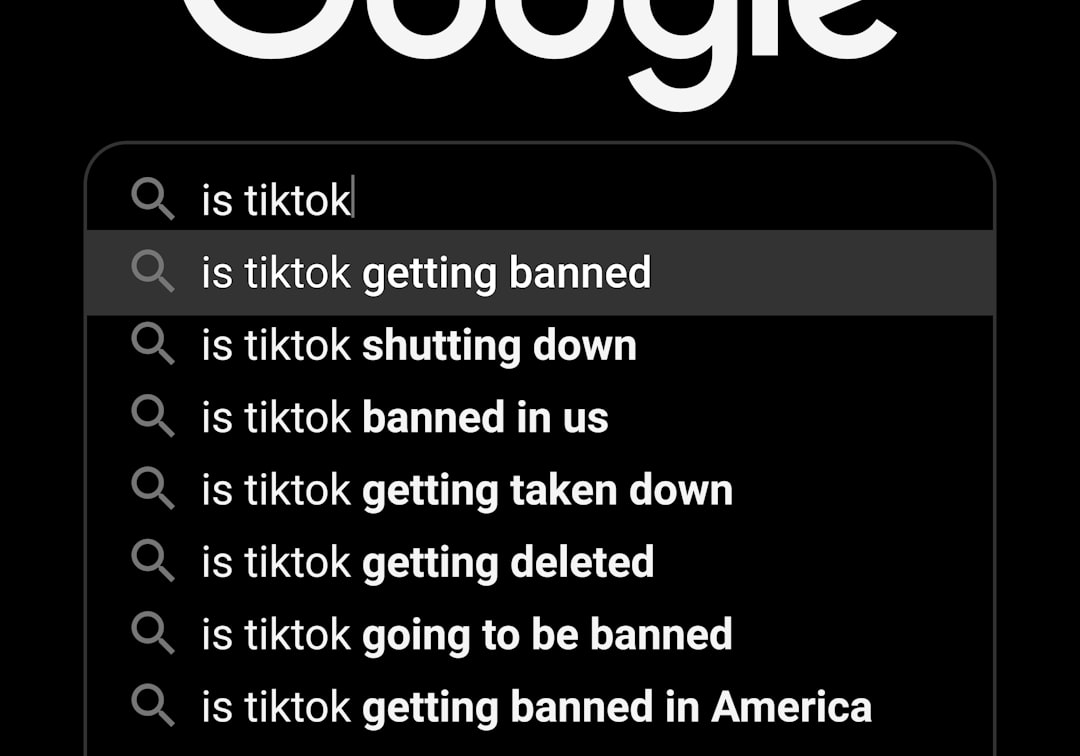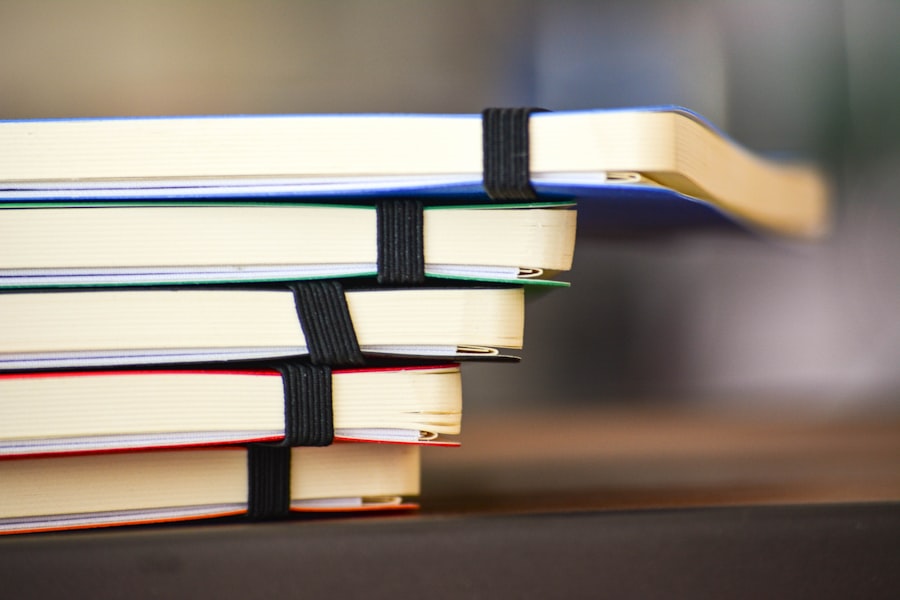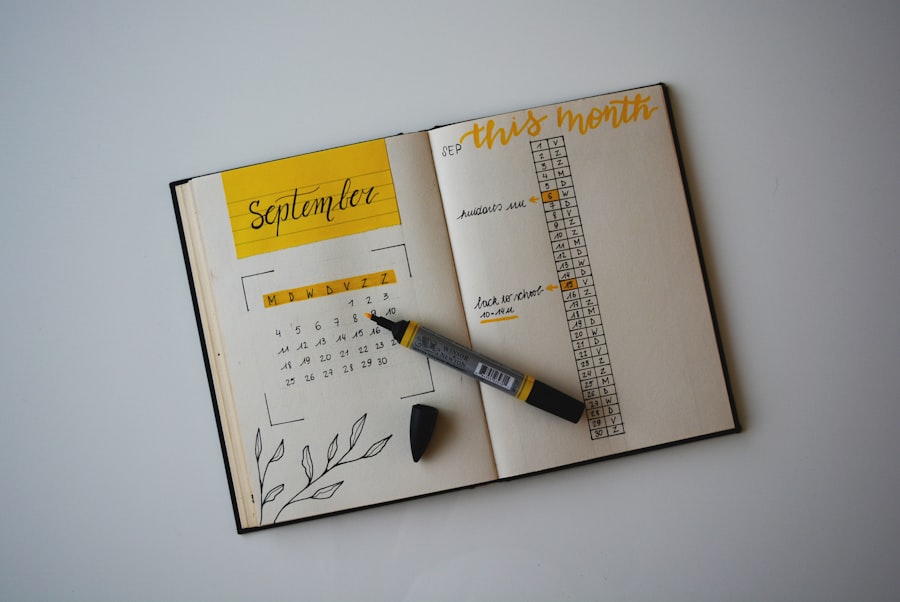In an increasingly interconnected world, the need for shared financial responsibilities has become more prevalent. Whether dining out with friends, embarking on a group vacation, or simply sharing household expenses, the act of splitting bills has evolved into a common practice. The traditional methods of calculating who owes what can often lead to confusion, misunderstandings, and even disputes among friends and family.
This is where technology steps in to streamline the process, making it easier and more efficient to manage shared expenses. The advent of mobile applications designed specifically for bill-splitting has revolutionized how individuals handle shared costs. These apps not only simplify the calculations involved but also enhance transparency among users.
By providing a clear breakdown of expenses and ensuring that everyone is on the same page, these tools help maintain harmony in social interactions. As we delve deeper into the mechanics of our bill-splitting app, it becomes evident how it addresses common pain points associated with shared financial responsibilities.
Key Takeaways
- Splitting bills can be a hassle, but our app makes it easy and convenient for groups to manage expenses.
- Our app allows users to create a group, add expenses, and divide the bill seamlessly.
- Setting up a group is simple – users can invite friends, set group rules, and customize preferences.
- Adding expenses is straightforward – users can input details, upload receipts, and categorize expenses for clarity.
- Dividing the bill is effortless – our app calculates each member’s share and provides options for payment.
How Our App Works
At its core, our app is designed to facilitate seamless bill-splitting among users. The user interface is intuitive, allowing individuals to navigate through various features with ease.
The design prioritizes user experience, ensuring that even those who may not be tech-savvy can utilize its features without frustration. The app operates on a straightforward principle: it allows users to create groups, add expenses, and manage payments effortlessly. Each feature is interconnected, ensuring that users can transition smoothly from one task to another.
For instance, once a group is established, adding expenses becomes a simple task that can be completed in just a few taps. The app also incorporates real-time updates, meaning that any changes made by one user are instantly reflected for all members of the group. This level of transparency is crucial in fostering trust and accountability among users.
Setting Up a Group

Creating a group within the app is the first step toward effective bill-splitting. Users can initiate this process by selecting the “Create Group” option on the main dashboard. From there, they can invite friends or family members by entering their email addresses or phone numbers.
The app supports multiple platforms, allowing users to invite individuals regardless of whether they are using iOS or Android devices. Once the group is established, users can customize it by naming it according to the occasion or purpose—be it a weekend getaway, a dinner party, or a shared household expense. This personalization adds a layer of engagement and makes it easier for users to identify different groups at a glance.
Additionally, the app allows for the inclusion of a group photo or icon, further enhancing the user experience. This feature not only makes navigation more enjoyable but also fosters a sense of community among group members.
Adding Expenses
| Expense Type | Amount | Date |
|---|---|---|
| Office Supplies | 150 | 2022-10-05 |
| Travel Expenses | 300 | 2022-09-20 |
| Marketing | 500 | 2022-08-15 |
After setting up a group, the next logical step is to add expenses incurred during the shared activity. The app simplifies this process by providing an “Add Expense” button prominently on the group page. Users can input details such as the total amount spent, a description of the expense, and specify who paid for it.
This level of detail ensures that all members are aware of what they are contributing to and helps prevent any potential disputes later on. Moreover, the app allows users to categorize expenses into different types—such as food, transportation, or accommodation—making it easier to track spending patterns over time. This categorization feature can be particularly useful for groups that frequently engage in shared activities, as it provides insights into where money is being spent most often.
Additionally, users can attach receipts or photos of bills directly within the app, creating a digital record that can be referenced later if needed.
Dividing the Bill
One of the standout features of our app is its ability to divide bills fairly among group members. Once an expense has been added, users can choose how they want to split it—equally among all members or based on individual contributions. For example, if one person pays for dinner while another covers drinks, the app allows for these distinctions to be made easily.
The flexibility in dividing expenses is particularly beneficial in scenarios where not everyone contributes equally. Users can specify percentages or fixed amounts for each member, ensuring that everyone pays their fair share according to their involvement in the expense. This feature eliminates ambiguity and fosters a sense of fairness within the group.
Furthermore, the app automatically calculates each person’s share and updates the total amount owed in real-time, allowing users to see their financial obligations at a glance.
Sending Payment Requests

Once expenses have been added and divided accordingly, the next step is sending payment requests to group members. The app streamlines this process by allowing users to select individuals from the group and send them payment reminders with just a few taps. Users can customize these requests with personalized messages, making them more engaging and less transactional.
The payment request feature integrates seamlessly with various payment platforms, enabling users to settle their debts quickly and efficiently. Whether through credit cards, bank transfers, or popular digital wallets, the app provides multiple options for making payments. This flexibility ensures that users can choose their preferred method without any hassle.
Additionally, users receive notifications when payment requests are sent and when payments are completed, keeping everyone informed throughout the process.
Tracking Payments
Tracking payments is another critical aspect of managing shared expenses effectively. Our app offers a comprehensive overview of all transactions within each group, allowing users to see who has paid and who still owes money at any given time. This transparency helps prevent misunderstandings and ensures that everyone remains accountable for their financial commitments.
The payment tracking feature includes detailed logs of each transaction, including dates and amounts paid. Users can filter this information based on specific time frames or types of expenses, making it easy to review past activities. For groups that engage in frequent outings or shared expenses over time, this historical data can be invaluable for budgeting and planning future activities.
Additionally, users can set reminders for upcoming payments or deadlines, further enhancing their ability to manage finances effectively.
Conclusion and Benefits of Using Our App
The benefits of using our bill-splitting app extend far beyond mere convenience; they encompass enhanced communication, improved financial management, and strengthened relationships among friends and family members. By simplifying the process of sharing expenses, our app alleviates common stressors associated with financial interactions in social settings. Moreover, the app fosters transparency and accountability among users by providing clear records of transactions and outstanding balances.
This level of clarity not only helps prevent disputes but also encourages responsible spending habits within groups. As individuals increasingly seek ways to manage their finances collaboratively without friction, our app stands out as an essential tool for modern social interactions.
By leveraging technology to streamline this process, we empower users to focus on enjoying their experiences together rather than getting bogged down by financial calculations and misunderstandings.
If you’re looking for a helpful tool to track your budget and expenses, you may want to check out this article on how to use a pie chart to visualize your finances here. This can be especially useful when splitting bills with friends or roommates. Additionally, if you’re interested in finding the best expense tracker apps for iOS, you can read more about it on this article here. These tools can help you stay organized and on top of your finances, making it easier to manage shared expenses.