Master budgeting is a comprehensive financial planning tool that allows individuals and families to gain control over their finances by outlining expected income and expenses over a specific period, typically a year. The concept of a master budget encompasses all aspects of financial management, including operational budgets, cash flow forecasts, and capital expenditure plans. In today’s fast-paced world, where financial literacy is paramount, tools like EveryDollar have emerged to simplify the budgeting process.
EveryDollar is a user-friendly budgeting app developed by financial expert Dave Ramsey, designed to help users create a zero-based budget. This means that every dollar earned is assigned a specific purpose, ensuring that no money is left unallocated. The significance of master budgeting cannot be overstated.
It serves as a roadmap for financial decision-making, enabling users to visualize their financial landscape and make informed choices. By utilizing EveryDollar, individuals can break down their financial goals into manageable components, making it easier to track progress and adjust as necessary. The app’s intuitive interface allows users to create a budget that reflects their unique financial situation, whether they are saving for a major purchase, paying off debt, or planning for retirement.
This article will delve into the intricacies of setting up and managing a master budget using EveryDollar, providing insights into effective budgeting practices.
Key Takeaways
- Master budgeting with EveryDollar is a powerful tool for managing your finances and achieving your financial goals.
- Setting up your master budget in EveryDollar involves creating a comprehensive plan for your income and expenses.
- Creating and managing expense categories in EveryDollar helps you track and control your spending.
- Tracking your income and expenses in EveryDollar allows you to stay on top of your financial situation and make informed decisions.
- Allocating funds for savings and investments in EveryDollar is essential for building wealth and securing your financial future.
Setting Up Your Master Budget in EveryDollar
To begin the journey of master budgeting with EveryDollar, the first step is to set up an account within the app. Users can easily create an account by providing basic information such as their email address and password. Once registered, the app guides users through the initial setup process, prompting them to input their monthly income.
This income can include salaries, bonuses, freelance earnings, or any other sources of revenue. By establishing a clear picture of total income, users can lay the groundwork for their budget. After entering income details, the next phase involves allocating funds to various expense categories.
EveryDollar provides a template with common categories such as housing, utilities, groceries, transportation, and entertainment. However, users have the flexibility to customize these categories based on their specific needs and lifestyle. For instance, someone who frequently dines out may want to create a separate category for dining expenses.
This customization ensures that the budget reflects real-life spending habits and priorities. As users allocate funds to each category, they should aim for a zero-based budget where total expenses equal total income, fostering a sense of accountability and discipline in financial management.
Creating and Managing Expense Categories
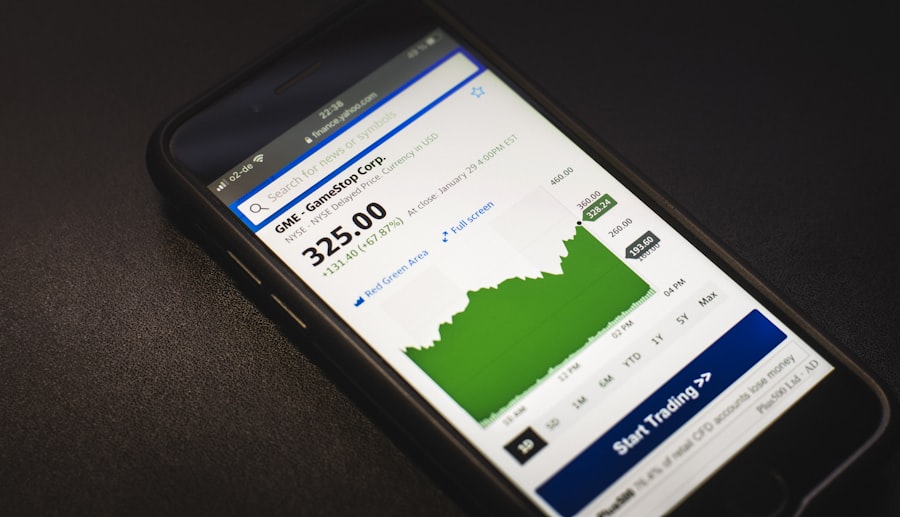
Creating and managing expense categories is a crucial aspect of effective budgeting in EveryDollar. The app allows users to categorize their expenses in a way that aligns with their financial goals and lifestyle choices. Common categories include fixed expenses like rent or mortgage payments, variable expenses such as groceries and entertainment, and discretionary spending for non-essential items.
By breaking down expenses into these categories, users can gain insights into where their money is going and identify areas for potential savings. Moreover, EveryDollar enables users to add subcategories for more granular tracking. For example, under the groceries category, one might include subcategories for fresh produce, snacks, and household supplies.
This level of detail helps users understand their spending patterns better and make informed decisions about where to cut back if necessary. Regularly reviewing these categories is essential; it allows users to adjust allocations based on changing circumstances or unexpected expenses. For instance, if a user finds that they consistently overspend on dining out, they can reallocate funds from another category or set stricter limits for future months.
Tracking Your Income and Expenses
| Category | Income | Expenses |
|---|---|---|
| Salary | 5000 | 0 |
| Freelance Work | 2000 | 0 |
| Investment | 1000 | 0 |
| Rent | 0 | 1000 |
| Groceries | 0 | 300 |
Tracking income and expenses is at the heart of successful budgeting with EveryDollar. The app provides an easy-to-use interface that allows users to log transactions in real-time or at the end of each day. This feature is particularly beneficial for those who prefer to maintain an accurate record of their spending habits without feeling overwhelmed by the process.
Users can categorize each transaction according to their predefined expense categories, ensuring that every dollar spent is accounted for. In addition to manual entry, EveryDollar offers integration with bank accounts for automatic transaction tracking. This feature simplifies the budgeting process by reducing the need for manual input while still providing an accurate overview of spending patterns.
Users can review their transactions regularly to ensure they are staying within budget limits and make adjustments as needed. For example, if a user notices that they have exceeded their budget for entertainment expenses halfway through the month, they can decide to cut back on other discretionary spending or find free activities to enjoy instead.
Allocating Funds for Savings and Investments
A master budget is not solely about tracking expenses; it also plays a vital role in allocating funds for savings and investments. EveryDollar encourages users to prioritize savings by incorporating specific savings goals into their budgets. This could include setting aside money for an emergency fund, retirement accounts, or saving for a vacation or major purchase.
By treating savings as a non-negotiable expense category, users can build financial security over time. When allocating funds for investments, it’s essential to consider both short-term and long-term goals. Short-term goals might involve saving for a down payment on a house or funding a child’s education, while long-term goals could include retirement savings or building wealth through investments in stocks or real estate.
EveryDollar allows users to create separate categories for these savings goals, making it easier to track progress and stay motivated. For instance, if someone aims to save $5,000 for a vacation within a year, they can break this down into monthly contributions of approximately $417. This structured approach not only makes saving more manageable but also instills a sense of accomplishment as users see their savings grow over time.
Analyzing and Adjusting Your Master Budget

Analyzing and adjusting your master budget is an ongoing process that requires regular attention and reflection. EveryDollar provides users with tools to review their spending patterns and assess whether they are meeting their financial goals. At the end of each month or budgeting period, users should take the time to evaluate how well they adhered to their budget and identify any discrepancies between planned versus actual spending.
If users find that they consistently overspend in certain categories—such as groceries or entertainment—they may need to adjust their budget accordingly. This could involve increasing the allocated amount for those categories while reducing funds from less critical areas. Alternatively, if users notice they have surplus funds in certain categories at the end of the month, they can choose to reallocate those funds toward savings or investments.
This flexibility allows individuals to adapt their budgets based on real-life experiences while maintaining control over their financial situation.
Utilizing EveryDollar’s Reporting and Analysis Features
EveryDollar offers robust reporting and analysis features that enhance the budgeting experience by providing valuable insights into spending habits and financial health. Users can generate reports that summarize their income and expenses over specific periods, allowing them to visualize trends and patterns in their financial behavior. These reports can highlight areas where spending may be excessive or where savings goals are being met.
Additionally, the app provides visual representations of data through charts and graphs, making it easier for users to comprehend complex financial information at a glance. For instance, pie charts can illustrate how much of the budget is allocated to different categories, while line graphs can track changes in income or expenses over time. By leveraging these reporting features, users can make informed decisions about future budgeting strategies and identify opportunities for improvement.
Tips for Successful Master Budgeting with EveryDollar
Successful master budgeting with EveryDollar requires commitment and discipline but can be made easier with some practical tips.
Setting aside dedicated time each week or month to review the budget can also help keep financial goals front-of-mind.
Another important tip is to involve all household members in the budgeting process if applicable. Open communication about finances fosters accountability and ensures everyone understands the family’s financial goals. This collaborative approach can lead to more mindful spending decisions among all members.
Lastly, it’s essential to remain flexible and open-minded about adjustments as life circumstances change. Unexpected expenses may arise—such as medical bills or car repairs—and being willing to adapt the budget accordingly will help maintain financial stability in the long run. By embracing these strategies while utilizing EveryDollar’s features effectively, individuals can achieve greater control over their finances and work toward their long-term financial aspirations with confidence.
If you are looking for a personal finance app similar to EveryDollar, you may want to check out Vala. Vala is a comprehensive financial management app that offers budgeting tools, expense tracking, and goal setting features. You can learn more about Vala and its benefits by visiting this article. Additionally, if you are interested in exploring other top personal finance apps to replace Mint in 2025, you can read about them in this article. For those who are looking for the best apps for business expense tracking, you can find a list of recommendations in this article.
FAQs
What is EveryDollar?
EveryDollar is a budgeting app created by personal finance expert Dave Ramsey. It is designed to help users create and manage a monthly budget.
How does EveryDollar work?
EveryDollar works by allowing users to input their income and expenses, and then track their spending throughout the month. It helps users allocate their money to different categories and stay on top of their financial goals.
Is EveryDollar free to use?
EveryDollar offers a free version with limited features, as well as a paid version called EveryDollar Plus which offers additional features such as automatic bank transaction syncing.
Can EveryDollar be used on mobile devices?
Yes, EveryDollar has a mobile app available for both iOS and Android devices, allowing users to manage their budget on the go.
Is EveryDollar suitable for small businesses?
EveryDollar is primarily designed for personal budgeting, but it may be used by small businesses for basic budgeting and expense tracking. However, it may not have all the features necessary for more complex business financial management.


