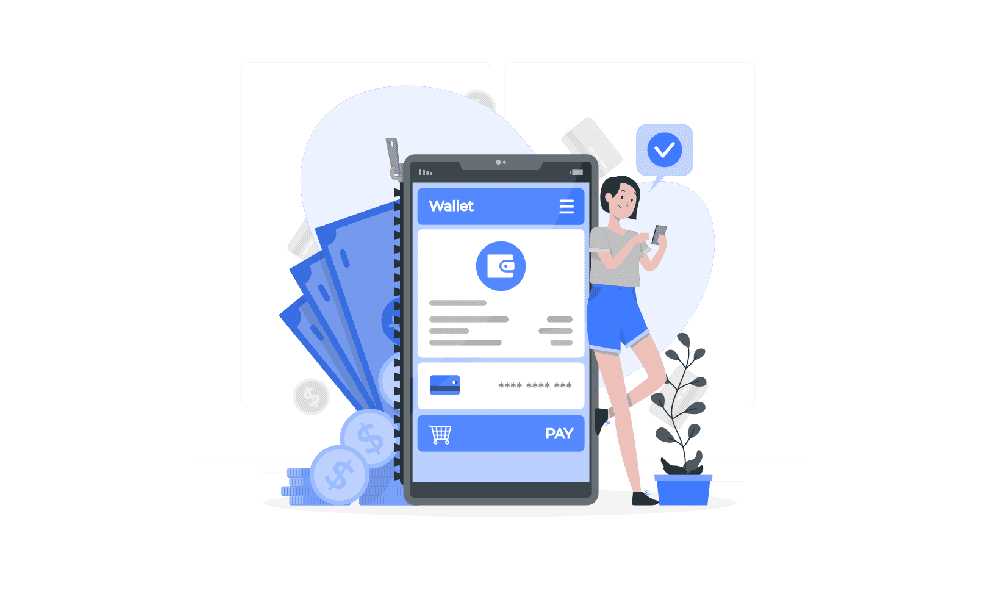One of the most efficient ways to streamline this process is by utilizing a personal finance app link to bank account. By linking your bank account to a finance app, you gain real-time insights into your spending habits, making budgeting and expense tracking not just simpler but also more accurate.
These apps offer a range of features designed to enhance your financial management experience. For instance, automatic transaction categorization helps you quickly identify where your money is being spent, while budgeting tools empower you to set financial goals and monitor your progress effortlessly.
Furthermore, linking your bank account provides a comprehensive view of your financial landscape, enabling you to make informed decisions. You can easily track your savings, expenses, and investments all in one place. This integration fosters a more transparent relationship with your finances, allowing for better planning and foresight.
Ready to take control of your finances and experience effortless savings? Download Vala today and start managing your budget with ease!
Benefits Of Using A Personal Finance App Linked To Bank Accounts

Linking your bank accounts to a personal finance app offers numerous advantages that can significantly improve your financial management experience. Here are some compelling benefits:
- Real-Time Tracking: By connecting your bank accounts, you can monitor your transactions instantly. This feature helps you stay updated on your spending, allowing for timely adjustments to your budget.
- Automated Budgeting: Personal finance apps often come equipped with budgeting tools that automatically categorize your expenses. This automation saves time and reduces the hassle of manual tracking.
- Enhanced Insights: With a comprehensive view of your financial data, you can identify patterns in your spending. This insight enables you to make informed decisions about where to cut back or where to invest more.
- Goal Setting: Many finance apps allow you to set specific financial goals, such as saving for a vacation or a major purchase. By linking your bank account, you can easily track your progress towards these goals in real-time.
- Increased Financial Awareness: When all your financial information is in one place, it fosters a deeper understanding of your financial health. This awareness is crucial for making better financial decisions and avoiding unnecessary debt.
These benefits make linking your bank account to a personal finance app not just a convenience but a powerful tool for achieving financial wellness.
How To Choose The Right Personal Finance App For You

Selecting the right personal finance app can be a daunting task, especially given the multitude of options available today. Here are some key factors to consider that will help you make an informed choice:
- User Interface: A clean and intuitive interface is essential for effective financial management. Look for an app that is easy to navigate and visually appealing, as this will enhance your overall experience.
- Features: Different apps offer varying functionalities. Determine what features are most important to you, such as budgeting tools, expense tracking, investment tracking, or bill reminders. Prioritize apps that align with your financial goals.
- Bank Connectivity: Ensure that the app supports linking to your bank accounts and credit cards. The more institutions it can connect with, the easier it will be to manage all your finances in one place.
- Security: Your financial data security should be a top priority. Look for apps that use strong encryption protocols and offer two-factor authentication to protect your sensitive information.
- Cost: While some apps are free, others may charge a subscription fee. Assess whether the features offered justify the cost or if a free version meets your needs adequately.
- User Reviews: Check user ratings and reviews to gauge the app’s reliability and effectiveness. Feedback from other users can provide insights into potential issues or advantages.
By carefully evaluating these aspects, you can select a personal finance app that not only meets your needs but also empowers you to take control of your financial journey.
Step-By-Step Guide To Link Your Bank Account

Linking your bank account to a personal finance app is a crucial step in managing your finances effectively. Follow this step-by-step guide to ensure a seamless connection:
- Download and Install the App: Begin by downloading the chosen personal finance app from your device’s app store. After installation, open the app to start the linking process.
- Create an Account: If you are a new user, sign up for an account by providing the required information. This usually includes your email address and a secure password.
- Navigate to Bank Linking: Once logged in, look for the option to link your bank account. This is typically found in the settings or accounts section of the app.
- Select Your Bank: Choose your bank from the list of available institutions. Many apps support a wide range of banks, so ensure your bank is included.
- Enter Your Credentials: You will be prompted to enter your online banking credentials, such as your username and password. This information is encrypted and used solely for account linking.
- Verify Your Identity: Some banks may require additional verification steps, such as sending a code to your phone or email. Follow the prompts to complete this step.
- Confirm Linking: Once your credentials are verified, the app will establish a connection to your bank account. You may receive a confirmation message, and your account balance and transactions should now be accessible within the app.
After successfully linking your bank account, take time to explore the app’s features. This will help you utilize its full potential in budgeting and expense tracking.
Ensuring Security When Linking Your Bank Account
When linking your bank account to a personal finance app, prioritizing security is essential to protect your financial information. Here are some important measures to ensure your data remains safe:
- Choose Reputable Apps: Always select a personal finance app with positive reviews and a solid reputation. Look for apps that are well-established and have a strong commitment to user security.
- Check for Encryption: Ensure the app uses encryption protocols (like SSL) to protect your personal and financial data during transmission. This adds an extra layer of security against potential breaches.
- Two-Factor Authentication: Opt for apps that offer two-factor authentication (2FA). This feature requires you to verify your identity through a second method, such as a text message or email, adding an additional level of protection.
- Regular Monitoring: After linking your bank account, regularly monitor your transactions within the app. Promptly report any suspicious activity to your bank or the app provider.
- Keep Software Updated: Ensure that both your personal finance app and your device’s operating system are regularly updated. Updates often include important security patches that protect against vulnerabilities.
- Limit Access: Be cautious about granting permissions to the app. Only provide access to the information necessary for its functionality, and review permissions periodically.
By taking these precautions, you can confidently link your bank account to a personal finance app, making your budgeting and tracking experience secure and stress-free.
Maximizing Your Savings With A Personal Finance App

Utilizing a personal finance app can significantly enhance your ability to save money and reach your financial goals. By integrating features designed to optimize your budgeting and spending habits, you can better understand your finances and identify areas for improvement. Here are some strategies to maximize your savings:
- Set Clear Savings Goals: Use the app to define specific savings goals, whether it’s for an emergency fund, vacation, or a big purchase. Having a clear target helps you stay motivated and focused.
- Track Your Spending: Regularly monitor your expenses categorized by type—such as groceries, entertainment, and utilities. This allows you to identify unnecessary expenditures and adjust your habits accordingly.
- Utilize Budgeting Tools: Many personal finance apps offer built-in budgeting tools that help you allocate funds wisely. Stick to your budget and make adjustments as needed to facilitate savings.
- Take Advantage of Alerts: Set up alerts for bill payments, low balances, or unusual transactions. These notifications can help you avoid late fees and keep your spending in check.
- Review Monthly Reports: Most apps provide monthly summaries of your spending and savings. Review these reports to gain insights into your financial behaviors and discover opportunities to save more.
- Explore Investment Options: Some personal finance apps also offer investment features. By investing a portion of your savings, you can potentially grow your wealth over time.
Incorporating these strategies into your financial routine can lead to substantial savings over time. Ready to take control of your finances and experience effortless savings? Download Vala today and start managing your budget with ease!