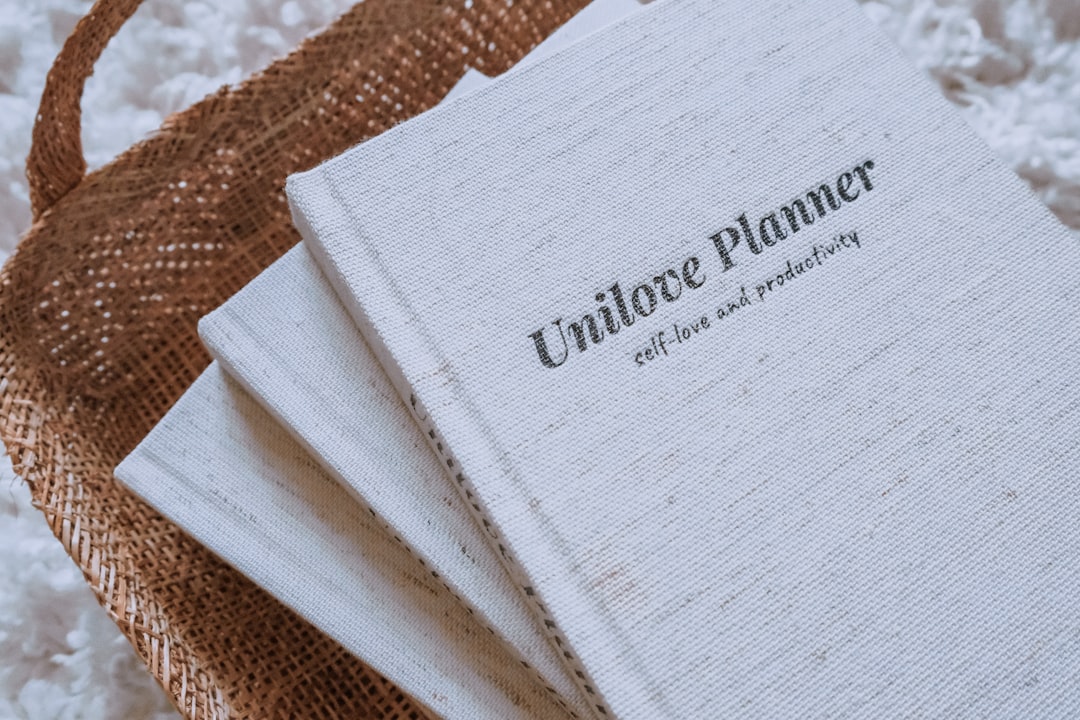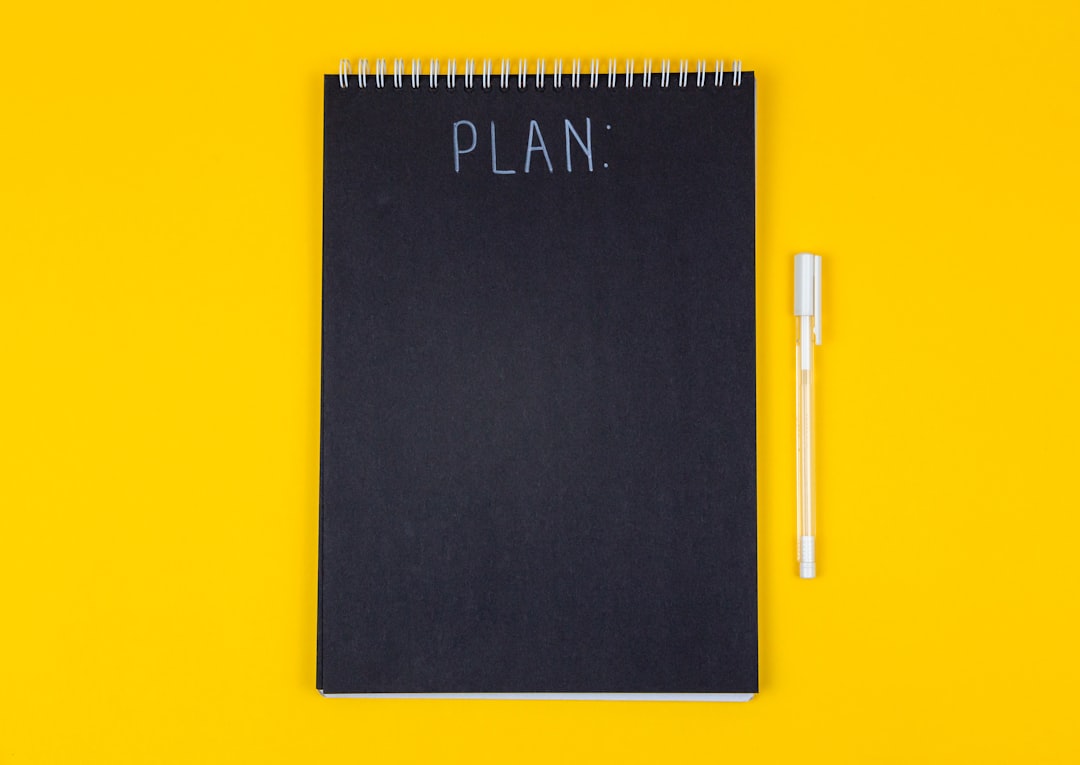In today’s fast-paced world, managing finances effectively is crucial for both individuals and businesses. This is where the concept of a budget tracker in Power Apps comes into play. Power Apps, a service provided by Microsoft, enables users to build custom apps with ease, empowering them to streamline processes and enhance productivity. By leveraging Power Apps for budget tracking, users can create tailored solutions that meet their specific financial management needs.
Budget tracking is more than just monitoring expenses and income; it involves a comprehensive overview of financial health. With Power Apps, you can design a system that offers real-time insights, customizable dashboards, and automated alerts. This flexibility ensures that you can adapt the application to your unique requirements, whether you’re tracking personal expenses or managing a small business budget.
One of the key benefits of using Power Apps for budget tracking is its integration capabilities. Seamlessly connect with other Microsoft services, such as Excel, SharePoint, and Dynamics 365, to create a unified financial management ecosystem. This not only enhances data accuracy but also reduces the time and effort involved in manual data entry.
**Ready to take control of your finances and experience effortless savings?** Download Vala today and start managing your budget with ease!
Understanding Power Apps Capabilities

Power Apps stands at the forefront of the no-code/low-code movement, offering users a platform to create robust applications without the need for extensive programming knowledge. This capability is a game-changer for organizations seeking to empower their teams to develop solutions tailored to their specific needs.
One of the most significant capabilities of Power Apps is its *intuitive drag-and-drop interface*, which allows users to design apps visually. This means that even those with minimal technical expertise can build applications that address their unique challenges. The platform supports a wide array of pre-built templates, components, and connectors, making it easier to integrate with existing systems and data sources.
Moreover, Power Apps supports integration with a variety of Microsoft services, including Office 365, Azure, and Dynamics 365. This ensures that applications can seamlessly interact with other tools and services, creating a cohesive digital ecosystem. Additionally, its data integration capability extends to non-Microsoft services, providing flexibility and enabling users to connect with numerous data sources through its broad array of connectors.
Another notable feature is its *responsive design capability*. Apps built on Power Apps are inherently mobile-friendly, adapting to different screen sizes and orientations, which is essential in today’s mobile-first world. This ensures that budget tracking and financial management tools are accessible anytime, anywhere, enhancing user experience and engagement.
Power Apps also incorporates advanced functionalities, such as AI Builder, which allows users to infuse artificial intelligence into their applications. This can be particularly beneficial for predictive analytics and automated decision-making in budget tracking applications.
Setting Up Your Budget Tracker

Creating a comprehensive budget tracker in Power Apps begins with a clear understanding of your financial goals and requirements. Start by defining the scope of your budget tracker, considering the categories you want to include, such as *income*, *expenses*, *savings*, and any specific financial goals. This clarity will guide the setup process, ensuring the tool meets all your budgeting needs.
Once you have a plan in place, the next step involves leveraging Power Apps’ pre-built templates. These templates offer a foundational structure that can be customized to suit your specific requirements. Whether you are tracking personal expenses or managing a small business budget, these templates provide a head start, reducing the time and effort required to build your tracker from scratch.
After selecting a suitable template, utilize Power Apps’ *drag-and-drop functionality* to customize the layout and features of your budget tracker. Add and organize fields that are pertinent to your financial tracking needs. This might include fields for capturing transaction details, setting budget limits, or tracking spending habits. The ease of customization ensures that the tracker is tailored to your unique financial landscape.
Integrating your data sources is also a critical step in the setup process. Power Apps facilitates data integration with various sources, such as Excel, SharePoint, and even cloud databases, ensuring that your budget tracker is populated with the most current and relevant data. This integration capability is essential for maintaining accuracy and reliability in your financial tracking.
Finally, test your budget tracker thoroughly to ensure it functions as intended. Simulate different budgeting scenarios to assess the tool’s responsiveness and reliability. This testing phase is crucial for identifying any potential issues and ensuring a smooth user experience once the tracker is deployed.
Customizing Your Budget Tracking Features

Once the basic structure of your budget tracker in Power Apps is in place, the next step is to tailor it with features that cater specifically to your financial management needs. Customizing these features not only enhances the functionality but also ensures that the tracker aligns with your personal or business budgeting goals.
Begin by exploring custom fields and categories. You may want to add fields that capture specific details such as recurring expenses or irregular income streams. Custom categories allow you to organize expenses into meaningful groups, making it easier to analyze spending patterns and identify areas for potential savings.
Implementing automated notifications and alerts can significantly improve the effectiveness of your budget tracker. Set up alerts to notify you when spending in a particular category approaches or exceeds your predefined limits. These notifications serve as immediate reminders, helping you stay on track with your budgeting objectives.
Another powerful customization option is the integration of *dynamic charts and graphs*. Visual representations of your financial data can provide insightful analyses at a glance. Use Power Apps’ capabilities to create interactive dashboards that display spending trends, income growth, and savings progress over time. Such visual tools are instrumental in making informed financial decisions.
Consider enhancing user experience by incorporating a *user-friendly interface*. Customize the layout with intuitive navigation and easy-to-read fonts, ensuring that even those less familiar with technology can seamlessly manage their finances. A well-designed interface not only boosts usability but also encourages consistent use of the tracker.
Finally, ensure your budget tracker is mobile-compatible. Many users prefer tracking their finances on the go, and Power Apps allows you to optimize your tracker for mobile devices. This flexibility ensures that you can manage your budget anytime, anywhere, providing convenience and accessibility at your fingertips.
Tips For Optimizing Budget Tracking
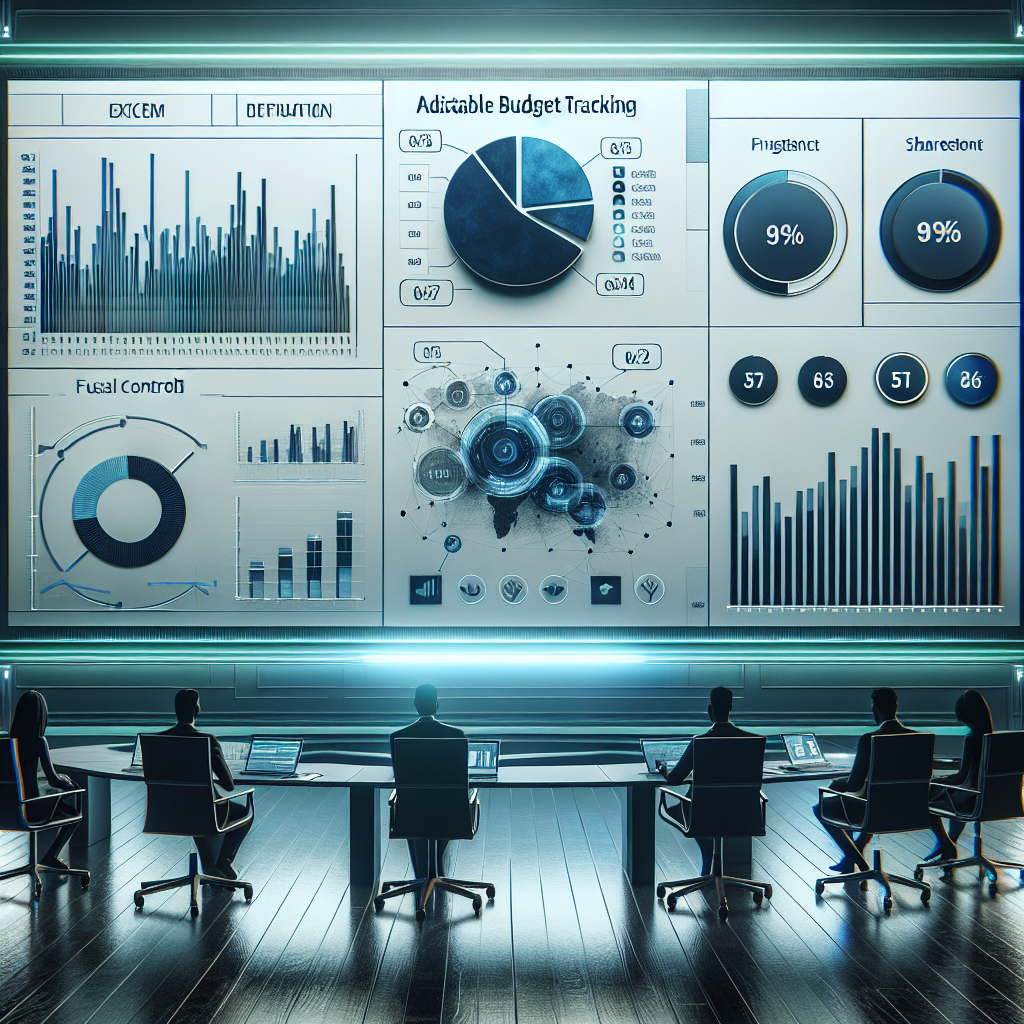
To maximize the utility of your budget tracker in Power Apps, it’s essential to implement strategies that enhance its efficiency and accuracy. Here are some valuable tips to help you optimize your budget tracking experience:
- Regular Updates: Keep your budget tracker up-to-date by recording transactions consistently. Set aside a specific time each week to log expenses and income, ensuring your data reflects your current financial situation. This practice not only maintains accuracy but also provides real-time insights into your financial health.
- Utilize Data Analysis: Leverage the data analysis features within Power Apps to identify spending patterns and financial trends. By examining your data regularly, you can pinpoint areas where you might be overspending and adjust your budget accordingly. Effective data analysis can lead to more informed financial decisions.
- Incorporate Predictive Insights: Use predictive insights to anticipate future expenses and income fluctuations. Power Apps can be configured to analyze historical data and provide forecasts, helping you plan ahead and prepare for upcoming financial challenges or opportunities.
- Integrate with Other Tools: Enhance your budget tracker’s functionality by integrating it with other financial tools and applications. Connecting your tracker with bank accounts or accounting software can automate data entry and reduce manual errors, streamlining your budgeting process.
- Set Clear Goals: Define specific financial goals to guide your budgeting efforts. Whether it’s saving for a vacation, paying off debt, or building an emergency fund, having clear objectives motivates you to stick to your budget and measure your progress effectively.
- Review and Adjust: Regularly review your budget and make necessary adjustments. Life circumstances and financial priorities change over time, so it’s important to reassess your budget periodically and make changes to reflect your current needs and goals.
By applying these optimization tips, you can ensure that your budget tracker remains a powerful tool in managing your finances. A well-optimized tracker not only facilitates better financial planning but also instills confidence and control over your monetary decisions.
Conclusion And Future Considerations
Incorporating a budget tracker in Power Apps into your financial management routine can be a transformative step towards achieving your financial goals. By leveraging the customizability and robust features of Power Apps, you gain a deeper understanding of your spending habits, enabling you to make informed decisions and optimize your finances effectively.
As you continue to utilize this tool, consider future enhancements that could further streamline your budgeting process. For instance, explore integrating artificial intelligence to predict future expenses or employing machine learning algorithms to provide personalized financial advice. These advancements could amplify the benefits you receive from your budget tracker, offering even more insights and control over your finances.
Additionally, staying updated with the latest features and updates in Power Apps ensures that your budget tracker remains efficient and relevant. As the landscape of financial technology evolves, keeping abreast of new developments will allow you to continually refine and improve your budgeting experience.
Ready to take control of your finances and experience effortless savings? Download Vala today and start managing your budget with ease!
With the right tools and strategies, managing your finances doesn’t have to be a daunting task. By embracing technology and remaining proactive in your budgeting efforts, you can achieve financial stability and peace of mind.