Expense management is a critical aspect of personal finance that involves tracking, analyzing, and controlling expenditures to ensure that individuals or organizations remain within their budgetary constraints. In an age where financial literacy is paramount, understanding how to manage expenses effectively can lead to better financial health and stability. The process encompasses various activities, including recording daily spending, categorizing expenses, and generating reports that provide insights into spending habits.
With the advent of technology, traditional methods of expense tracking, such as pen and paper or spreadsheets, have evolved into sophisticated applications designed to streamline this process. The importance of expense management cannot be overstated. For individuals, it serves as a foundation for budgeting, saving, and investing.
By keeping a close eye on where money is going, one can identify unnecessary expenditures and make informed decisions about future spending. For businesses, effective expense management is crucial for maintaining profitability and ensuring that resources are allocated efficiently. Companies that implement robust expense management practices can reduce waste, improve cash flow, and enhance overall financial performance.
As the landscape of personal and business finance continues to evolve, the need for effective expense management tools has never been more pressing.
Key Takeaways
- Expense management is crucial for maintaining financial health and stability.
- Using an expense manager app can help track and manage expenses more efficiently.
- The best expense manager app for iPhone should have features like receipt scanning, budget tracking, and customizable categories.
- Some top expense manager apps for iPhone include Mint, PocketGuard, and YNAB.
- When choosing an expense manager app, consider your specific needs and preferences, such as user interface and integration with other financial tools.
Benefits of Using an Expense Manager App
Convenience and Real-Time Tracking
One of the primary benefits is the convenience these apps provide. With mobile technology at our fingertips, users can track their expenses in real-time, eliminating the need to wait until the end of the month to reconcile accounts. This immediacy allows for more accurate tracking and helps users stay within their budgets by providing instant feedback on spending habits.
Automated Categorization and Insights
Another significant benefit is the ability to categorize expenses automatically. Most expense manager apps come equipped with features that allow users to assign categories to their expenditures, such as groceries, entertainment, or transportation. This categorization not only simplifies the tracking process but also provides valuable insights into spending patterns.
Visual Representations and Financial Trends
Users can quickly identify areas where they may be overspending and adjust their habits accordingly. Furthermore, many apps offer visual representations of spending data through graphs and charts, making it easier to comprehend financial trends at a glance.
Features to Look for in the Best Expense Manager App for iPhone

When searching for the best expense manager app for iPhone, several key features should be considered to ensure that the app meets your specific needs. First and foremost, user-friendliness is essential. An intuitive interface allows users to navigate the app effortlessly, making it easier to input data and access reports.
A well-designed app should minimize the learning curve and enable users to start tracking their expenses immediately. Another critical feature is the ability to sync with bank accounts and credit cards. This functionality allows for automatic transaction imports, reducing the manual effort required to enter expenses.
Additionally, real-time syncing ensures that users always have up-to-date information about their financial status. Security is also paramount; therefore, look for apps that offer robust encryption and secure login options to protect sensitive financial data. Other desirable features include customizable categories, receipt scanning capabilities, and budget-setting tools that help users plan their finances more effectively.
Top Expense Manager Apps for iPhone
| App Name | Downloads | Rating | Price |
|---|---|---|---|
| Expensify | 5,000,000+ | 4.7 | Free with in-app purchases |
| Wallet – Finance Tracker | 1,000,000+ | 4.8 | Free with in-app purchases |
| Money Lover | 5,000,000+ | 4.6 | Free with in-app purchases |
| Goodbudget Budget Planner | 1,000,000+ | 4.6 | Free with in-app purchases |
Several expense manager apps stand out in the crowded marketplace for iPhone users seeking effective financial management tools. One of the most popular options is Mint, which offers a comprehensive suite of features including budgeting tools, bill tracking, and investment monitoring. Mint’s ability to sync with various financial institutions allows users to see all their accounts in one place, making it easier to manage finances holistically.
Another noteworthy app is Expensify, which is particularly favored by business professionals for its robust expense reporting capabilities. Expensify allows users to scan receipts and automatically generate expense reports, streamlining the reimbursement process for employees. Its integration with accounting software like QuickBooks further enhances its utility for businesses looking to maintain accurate financial records.
For those seeking a more minimalist approach, PocketGuard offers a straightforward interface that focuses on helping users understand how much disposable income they have after accounting for bills, goals, and necessities. This app encourages mindful spending by providing a clear picture of available funds.
How to Choose the Right Expense Manager App for Your Needs
Selecting the right expense manager app requires careful consideration of individual needs and preferences. Start by assessing your financial goals; are you looking to simply track daily expenses or do you need more advanced features like budgeting tools or investment tracking? Understanding your primary objectives will help narrow down your options significantly.
Next, consider your level of comfort with technology. If you prefer a straightforward approach without overwhelming features, opt for an app with a clean interface and essential functionalities. Conversely, if you are tech-savvy and require advanced features such as multi-currency support or detailed reporting capabilities, look for apps that cater to those needs.
Additionally, read user reviews and ratings on the App Store to gauge the experiences of others with similar requirements.
Tips for Using an Expense Manager App Effectively
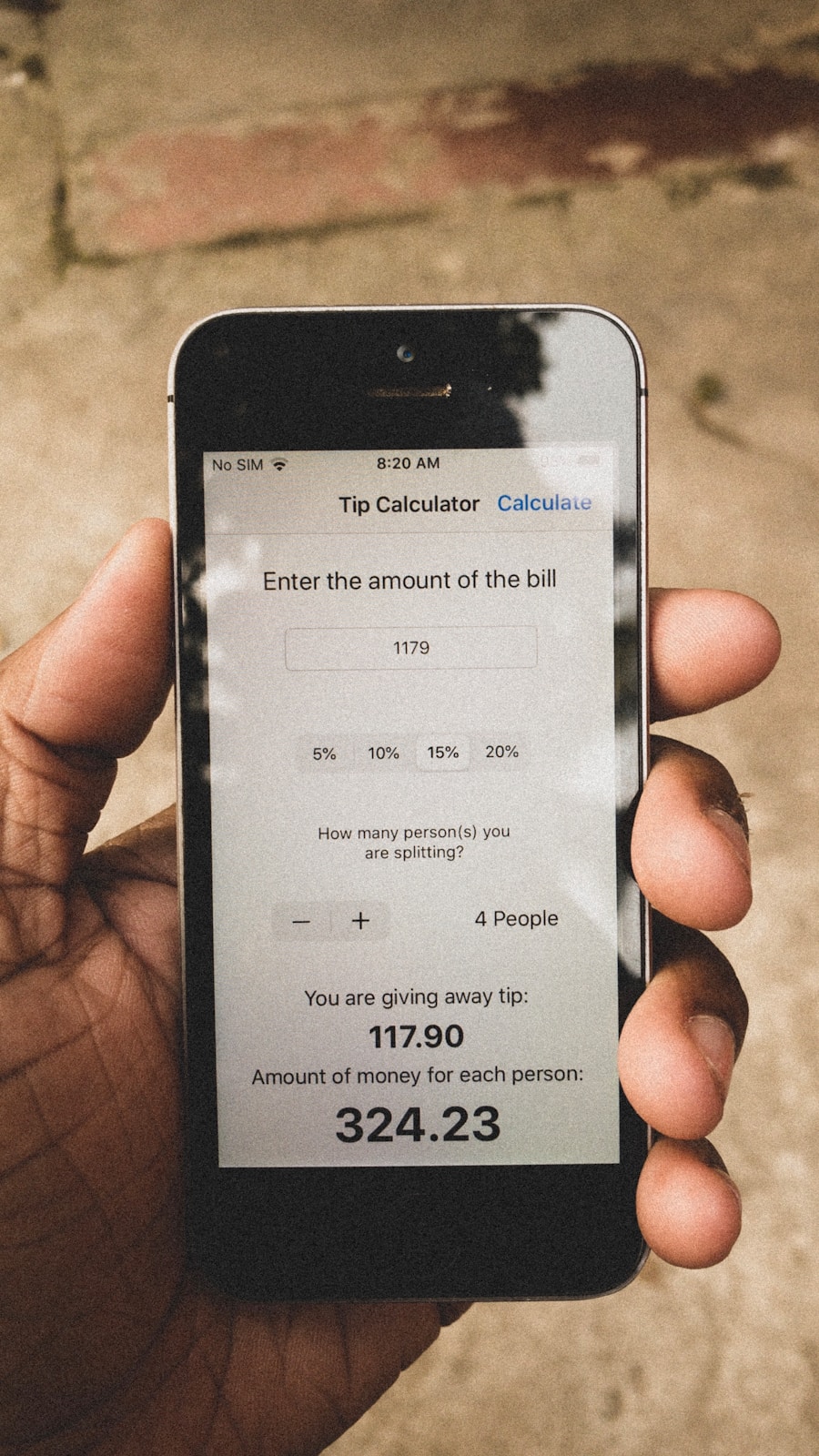
To maximize the benefits of an expense manager app, users should adopt certain best practices that enhance its effectiveness. First and foremost, consistency is key; make it a habit to log expenses daily or weekly rather than waiting until the end of the month. Regularly updating your app ensures that you have an accurate picture of your financial situation at all times.
Another useful tip is to categorize expenses as soon as they are entered. This practice not only saves time but also allows for more accurate tracking of spending patterns over time. Take advantage of any budgeting features offered by the app; setting limits on specific categories can help curb overspending in areas where you may be prone to indulgence.
Lastly, review your spending reports regularly. Most expense manager apps generate monthly or weekly summaries that provide insights into your financial habits. Use this information to adjust your budget or spending habits as necessary.
By actively engaging with your expense manager app, you can cultivate better financial discipline and make informed decisions about your money.
Integrating Your Expense Manager App with Other Financial Tools
Integrating your expense manager app with other financial tools can significantly enhance its functionality and provide a more comprehensive view of your finances. Many modern expense manager apps offer integration capabilities with banking apps, accounting software, and even investment platforms. This interconnectedness allows for seamless data transfer between applications, reducing manual entry and minimizing errors.
For instance, if you use accounting software like QuickBooks or Xero for your business finances, integrating it with your expense manager app can streamline your bookkeeping process. Transactions recorded in your expense manager can automatically sync with your accounting software, ensuring that all financial records are up-to-date without requiring duplicate data entry. Additionally, consider linking your expense manager app with budgeting tools or savings apps.
This integration can help you set savings goals based on your spending patterns and encourage better financial habits overall. By creating a cohesive financial ecosystem through integration, you can gain deeper insights into your financial health and make more informed decisions.
Taking Control of Your Finances with an Expense Manager App
In today’s fast-paced world where financial decisions are made daily, having control over one’s finances is more important than ever. An expense manager app serves as a powerful tool in achieving this control by providing users with the means to track their spending habits effectively and make informed decisions about their money. By leveraging technology to manage expenses efficiently, individuals can cultivate better financial habits that lead to long-term stability and growth.
The journey toward financial literacy begins with understanding where money goes each month. With the right expense manager app in hand—equipped with user-friendly features and robust integration capabilities—users can take proactive steps toward achieving their financial goals. Whether it’s saving for a dream vacation or managing business expenses more effectively, these apps empower users to take charge of their finances in ways that were once cumbersome or time-consuming.
Embracing an expense manager app is not just about tracking numbers; it’s about fostering a mindset geared toward financial responsibility and success.
If you’re looking to master your finances and take control of your budget, you may want to check out Vanguard’s budget worksheet. This tool can help you track your expenses and income, allowing you to make more informed financial decisions. For more money management tips and tools, you can also explore Valapoint’s article on budget trackers. These resources can help you stay organized and on top of your financial goals. Check out Vanguard’s budget worksheet here.


