In the digital age, managing personal finances has become more accessible and efficient, thanks in large part to the proliferation of financial applications designed specifically for smartphones. Among these, iPhone users have a plethora of options that cater to various financial needs, from budgeting and expense tracking to investment management and bill reminders. The convenience of having a financial app at your fingertips allows users to monitor their financial health in real-time, make informed decisions, and ultimately achieve their financial goals with greater ease.
The rise of financial apps has transformed the way individuals interact with their money. Gone are the days of manually tracking expenses in notebooks or relying solely on spreadsheets. With just a few taps on an iPhone, users can gain insights into their spending habits, set budgets, and even receive personalized financial advice.
This shift not only empowers users to take control of their finances but also fosters a culture of financial literacy that is increasingly important in today’s complex economic landscape.
Key Takeaways
- Financial apps for iPhone provide convenient and accessible tools for managing personal finances on the go.
- When choosing a financial app, look for features such as budget tracking, bill payment reminders, investment tracking, and customizable reports.
- The top financial app for iPhone offers a user-friendly interface, real-time updates, secure data encryption, and the ability to sync with other financial accounts.
- Setting up and using a financial app on your iPhone involves downloading the app, creating an account, linking your financial accounts, and customizing your financial goals and preferences.
- To maximize money management with the app, set up automatic bill payments, create a budget and savings plan, track your spending, and take advantage of financial insights and recommendations.
Features to Look for in a Financial App
When selecting a financial app for your iPhone, it is crucial to consider several key features that can enhance your money management experience. One of the most important aspects is user-friendliness; an intuitive interface can make navigating the app seamless, allowing users to quickly access the information they need without unnecessary complications. A well-designed app should provide clear visualizations of financial data, such as graphs and charts, which can help users understand their spending patterns and savings progress at a glance.
Another essential feature is the ability to sync with bank accounts and credit cards. This functionality enables automatic transaction tracking, reducing the need for manual entry and minimizing errors. Additionally, look for apps that offer customizable budgeting tools, allowing you to set specific spending limits for different categories such as groceries, entertainment, and transportation.
Alerts and notifications can also be beneficial; they remind users of upcoming bills or when they are nearing their budget limits, helping to prevent overspending.
Top Financial App for iPhone: Overview and Benefits
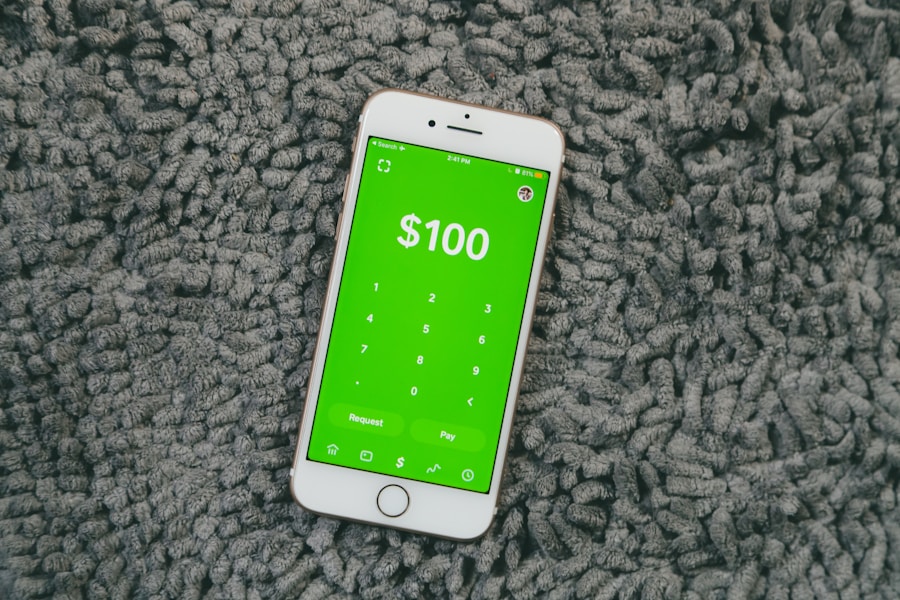
Among the myriad of financial apps available for iPhone users, Mint stands out as one of the most popular choices. Mint offers a comprehensive suite of features that cater to a wide range of financial needs. Users can link their bank accounts, credit cards, and investment accounts to get a holistic view of their financial situation.
The app automatically categorizes transactions, making it easier for users to track their spending habits over time. One of the standout benefits of Mint is its budgeting capabilities. Users can create personalized budgets based on their income and expenses, with the app providing insights into how well they are adhering to these budgets.
Additionally, Mint offers free credit score monitoring, which is invaluable for those looking to improve or maintain their credit health. The app’s ability to send alerts about bill due dates and unusual spending patterns further enhances its utility, making it an indispensable tool for anyone serious about managing their finances effectively.
How to Set Up and Use the Financial App on Your iPhone
| Metrics | Details |
|---|---|
| Number of Downloads | Over 10 million downloads |
| User Rating | 4.7 out of 5 stars |
| Compatibility | iOS 10.0 or later |
| Features | Expense tracking, budgeting, bill reminders, investment tracking |
| Security | Uses Face ID, Touch ID, or passcode for secure access |
Setting up a financial app like Mint on your iPhone is a straightforward process that typically involves downloading the app from the App Store and creating an account. After installation, users are prompted to enter their email address and create a secure password. Once logged in, the app guides users through linking their bank accounts and credit cards by securely entering their login credentials.
This step is crucial as it allows Mint to pull transaction data directly from financial institutions, ensuring that users have an accurate and up-to-date view of their finances. After linking accounts, users can begin customizing their experience by setting up budgets tailored to their individual needs. The app provides suggestions based on historical spending patterns but allows for manual adjustments as well.
Users can categorize transactions into various groups such as housing, transportation, and entertainment, which helps in analyzing spending habits more effectively. As users engage with the app over time, they can track their progress toward financial goals, whether it’s saving for a vacation or paying off debt.
Tips for Maximizing Your Money Management with the App
To truly harness the power of a financial app like Mint, users should adopt certain strategies that enhance their money management practices. One effective approach is to regularly review and adjust budgets based on changing circumstances. For instance, if you receive a raise or incur new expenses, updating your budget accordingly can help maintain financial balance.
Additionally, setting specific savings goals within the app can provide motivation; whether it’s saving for an emergency fund or planning for a major purchase, having clear targets can drive better financial decisions. Another tip is to take advantage of the app’s reporting features. Mint provides insights into spending trends over time, which can reveal areas where you might be overspending or where you could cut back.
By analyzing these reports monthly or quarterly, users can make informed adjustments to their budgets and spending habits. Furthermore, engaging with educational resources offered within the app can enhance financial literacy; many apps provide articles or tips on topics such as investing or debt management that can empower users to make smarter financial choices.
Security and Privacy Considerations when Using Financial Apps

Encryption and Authentication
For instance, Mint uses bank-level encryption and multi-factor authentication to safeguard user accounts against unauthorized access.
User Responsibility
It is essential for users to familiarize themselves with the security features offered by any financial app they choose to use. Additionally, users should be proactive about their privacy settings within the app. This includes regularly reviewing permissions granted to the app and being cautious about sharing personal information.
Best Practices
It is advisable to use strong, unique passwords for financial apps and enable biometric authentication features such as Face ID or Touch ID when available. By taking these precautions, users can significantly reduce the risk of data breaches and ensure that their financial information remains secure.
Integrating the Financial App with Other Money Management Tools
To enhance overall financial management, integrating your chosen financial app with other tools can provide a more comprehensive view of your finances. For instance, many users find it beneficial to connect their financial app with investment platforms or savings accounts that offer higher interest rates. This integration allows for seamless tracking of both spending and savings in one place, making it easier to manage overall financial health.
Moreover, some financial apps offer compatibility with third-party budgeting tools or expense trackers that can further streamline money management processes. For example, if you use a separate app for tracking business expenses or freelance income, linking these tools can provide a clearer picture of your overall cash flow. This interconnectedness not only saves time but also enhances accuracy in tracking finances across different platforms.
Making the Most of Your Financial App for iPhone
In today’s fast-paced world, leveraging technology through financial apps on your iPhone can significantly improve your ability to manage money effectively. By understanding the features that matter most and selecting an app that aligns with your needs—such as Mint—you can take control of your finances like never before. Setting up the app correctly and utilizing its full range of features will empower you to make informed decisions about spending and saving.
As you navigate your financial journey using these tools, remember that regular engagement with your app is key to maximizing its benefits. By staying proactive about budgeting, monitoring spending habits, and integrating other financial tools into your workflow, you can cultivate a healthier relationship with money. Ultimately, embracing these digital solutions will not only simplify your financial management but also pave the way toward achieving your long-term financial goals with confidence.
If you are looking for the best financial app for iPhone, you may want to check out this article on money management tips from Valapoint. This article offers valuable advice on how to effectively manage your finances and make the most of your money. By following these tips, you can improve your financial health and achieve your financial goals. To learn more, visit Valapoint’s money management tips article.


