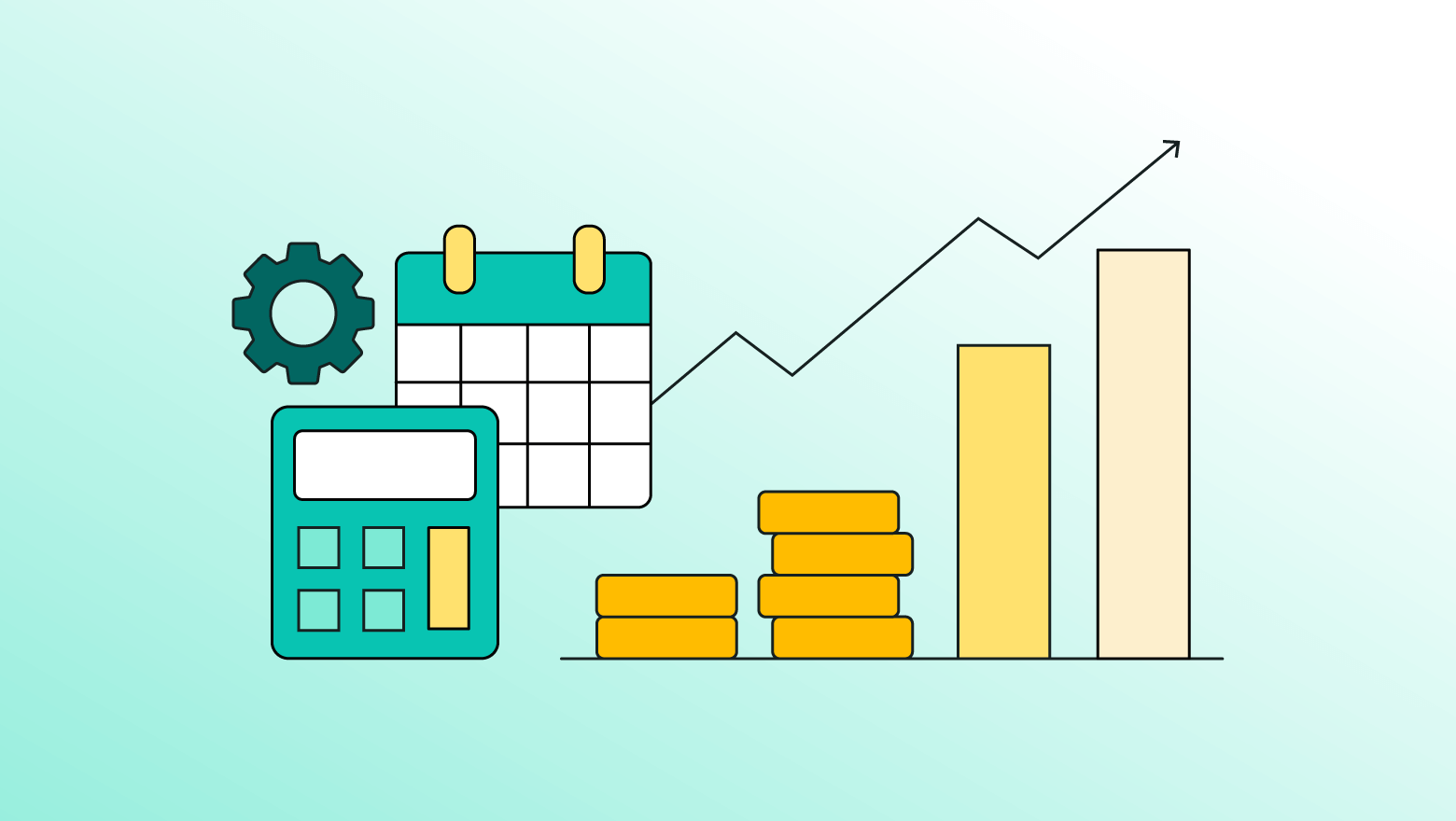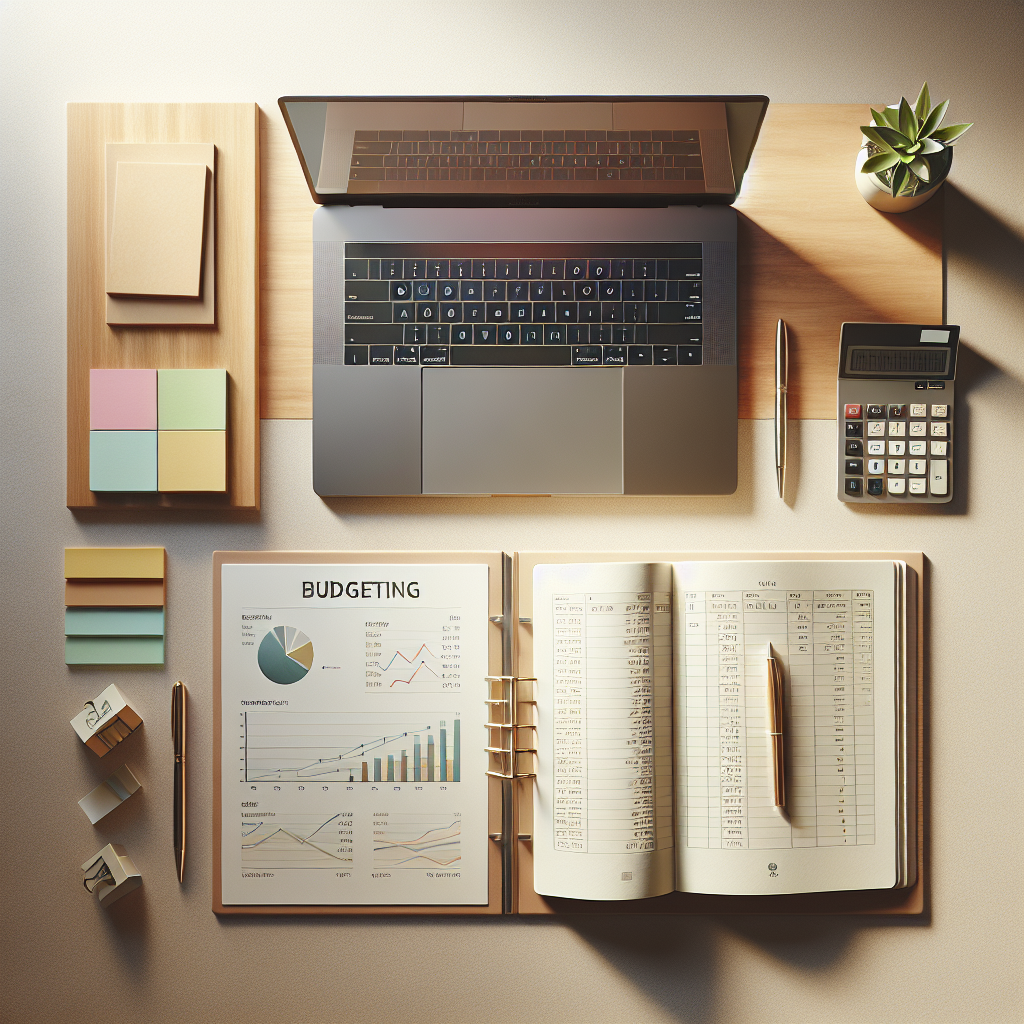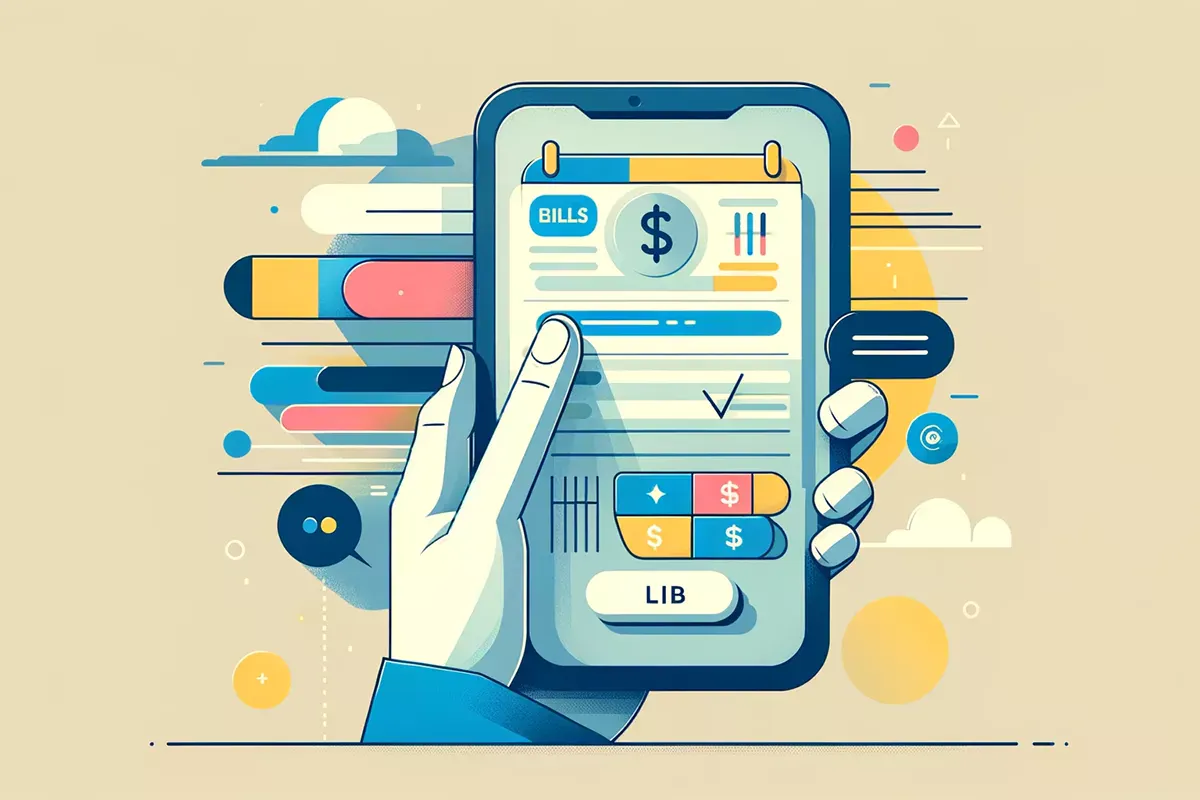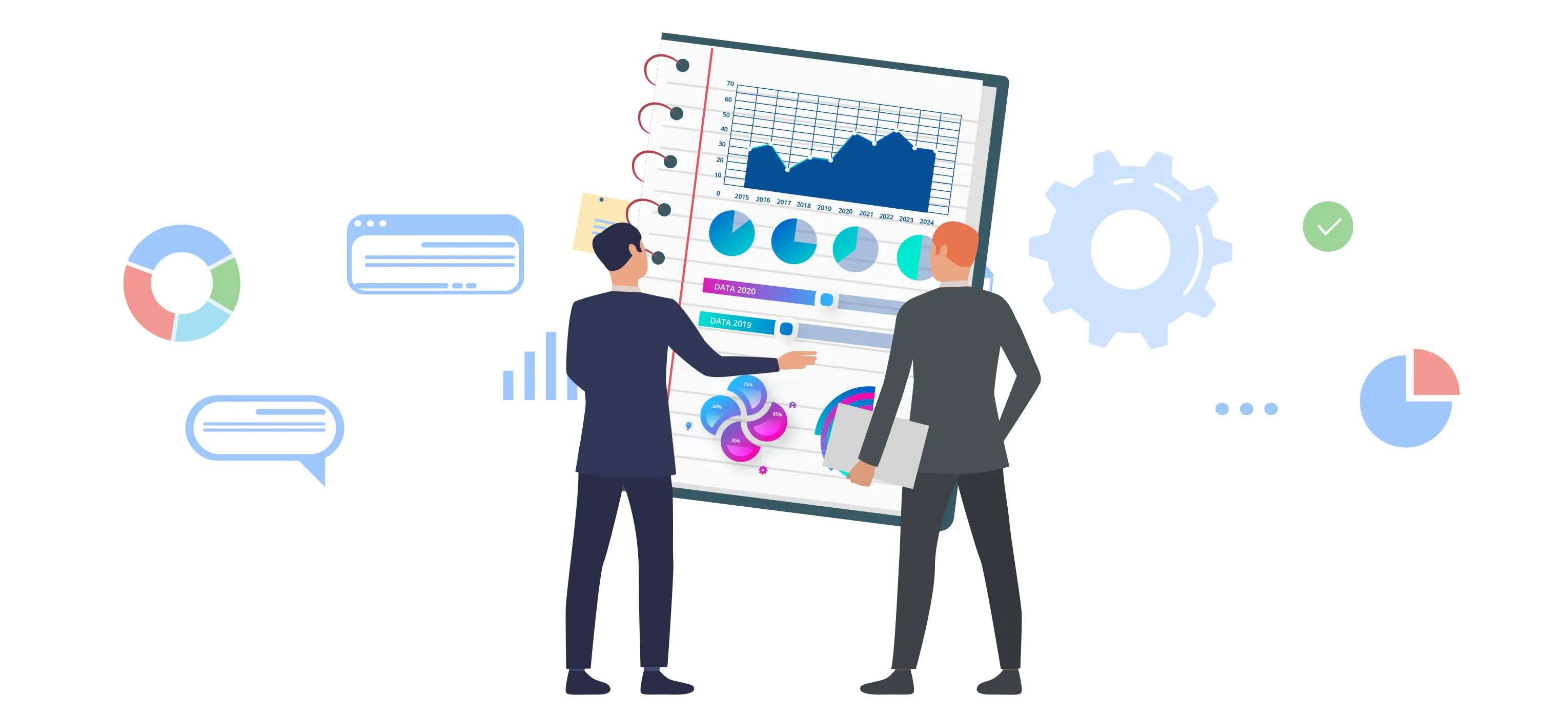In an increasingly digital world, personal finance apps have emerged as essential tools for managing finances effectively. For iPhone users, the right app can make budgeting, tracking expenses, and achieving financial goals easier than ever. These apps not only provide a user-friendly interface but also incorporate innovative features that cater to the financial needs of both individuals and small businesses.
With the growing demand for financial literacy, personal finance apps offer numerous benefits, such as:
- Effortless Budgeting: Users can create and manage budgets with just a few taps on their screen.
- Expense Tracking: Record and categorize expenses in real-time, helping to identify spending patterns.
- Goal Setting: Users can set savings goals and monitor their progress, providing motivation and accountability.
Moreover, many personal finance apps integrate with bank accounts, allowing for seamless data synchronization. This ensures that users have accurate and up-to-date information, enabling them to make informed financial decisions.
As the need for effective financial management continues to rise, it’s crucial to choose the best personal finance app for iPhone that aligns with your specific financial goals. Ready to take control of your finances and experience effortless savings? Download Vala today and start managing your budget with ease!
Key Features To Look For In Finance Apps
When searching for the best personal finance app for iPhone, understanding the key features that enhance usability and efficiency is essential. A well-rounded finance app should offer a range of functionalities that simplify financial management and empower users to make informed decisions. Here are some crucial features to consider:
- Intuitive User Interface: A clean and user-friendly design allows for easy navigation and accessibility, making it simpler to manage finances.
- Automatic Expense Tracking: Look for apps that sync with your bank accounts and credit cards to automatically categorize transactions, saving you time and effort.
- Customizable Budgeting Tools: The ability to set personalized budgets based on your income and spending habits is vital for effective financial planning.
- Goal-Setting Capabilities: Apps should allow users to set specific financial goals, such as saving for a vacation or paying off debt, helping to maintain focus and motivation.
- Reporting and Analytics: Robust reporting features provide insights into spending behaviors and trends, enabling users to identify areas for improvement.
- Security Features: Ensure the app has strong security measures, such as encryption and two-factor authentication, to protect your financial data.
By prioritizing these features, users can find a personal finance app that not only meets their needs but also enhances their overall financial well-being.
Top Personal Finance Apps For IPhone Reviewed

With numerous options available, finding the best personal finance app for iPhone can be a daunting task. To help you make an informed choice, we have reviewed some of the top personal finance apps that stand out in terms of features, usability, and customer satisfaction.
- Mint: Renowned for its comprehensive budgeting tools, Mint allows users to track expenses, create budgets, and monitor credit scores, all in one place. Its intuitive interface and automatic categorization make it a favorite among users.
- You Need a Budget (YNAB): YNAB takes a proactive approach to budgeting, encouraging users to allocate every dollar they earn. Its educational resources help users develop better financial habits, making it a great choice for those looking to gain control over their finances.
- PocketGuard: This app simplifies budgeting by showing users how much disposable income they have after accounting for bills, goals, and necessities. Its straightforward approach makes it ideal for those who want to avoid complicated budgeting processes.
- Clarity Money: Clarity Money helps users track their spending habits and manage subscriptions, providing insights into unnecessary expenses. Its user-friendly design and powerful analytics tools make it a popular choice.
- GoodBudget: A digital envelope budgeting app, GoodBudget allows users to allocate funds to different categories. Its ease of use and straightforward tracking system make it an excellent option for those who prefer a more traditional budgeting approach.
Each of these apps offers unique features tailored to different financial needs, ensuring that there’s an option for everyone looking to enhance their financial management.
How To Choose The Right Finance App For You

Choosing the right finance app for your needs can significantly impact your financial management experience. With various options available, it’s essential to consider several factors that align with your personal goals and lifestyle. Here are some key points to help you make the best choice:
- Define Your Financial Goals: Start by identifying what you want to achieve with a finance app. Whether it’s budgeting, expense tracking, or saving for a specific goal, having a clear objective will guide your selection process.
- Evaluate Features: Different apps offer various features. Assess which functionalities are most important to you—such as budget creation, expense categorization, or financial analytics. Ensure the app provides the tools necessary to meet your goals.
- User Experience: A user-friendly interface is crucial for effective financial management. Look for apps that are intuitive and easy to navigate. A clean design can make budgeting and expense tracking less daunting.
- Integration with Other Accounts: Check if the app can seamlessly connect with your bank accounts, credit cards, and other financial institutions. This integration can save you time and provide a comprehensive view of your financial health.
- Security Measures: Given the sensitive nature of financial data, prioritize apps that offer robust security features. Look for encryption, two-factor authentication, and positive reviews regarding data protection.
- Cost: Many finance apps offer free versions or trials, while others may require a subscription. Consider your budget and whether the features provided justify any costs.
By carefully considering these factors, you can select a finance app that not only meets your needs but also enhances your overall financial well-being.
Benefits Of Using A Personal Finance App

Utilizing a personal finance app can transform the way you manage your finances, offering numerous advantages that can lead to better financial outcomes. Here are some significant benefits of using a personal finance app:
- Streamlined Budgeting: Personal finance apps simplify the budgeting process by allowing you to create and track budgets effortlessly. You can allocate funds to different categories, monitor spending, and adjust as needed, ensuring you stay on track with your financial goals.
- Real-Time Expense Tracking: One of the most powerful features of finance apps is the ability to track your expenses in real time. By linking your bank accounts and credit cards, you can automatically categorize transactions, eliminating the need for manual entry and reducing the chances of errors.
- Improved Financial Awareness: Regularly using a finance app can increase your financial literacy. You gain insights into your spending habits, helping you identify areas where you can cut back and save more effectively. This awareness can lead to informed decision-making.
- Goal Setting and Achievement: Many personal finance apps allow users to set specific financial goals, such as saving for a vacation, paying off debt, or building an emergency fund. These apps provide tools to track progress, making it easier to stay motivated and achieve your objectives.
- Accessibility and Convenience: With personal finance apps available on smartphones and tablets, you can manage your finances anytime and anywhere. This convenience enables you to make informed decisions on the go, whether you’re grocery shopping or planning a major purchase.
- Enhanced Security: Reputable personal finance apps prioritize the security of your financial data. They often employ encryption and other security measures to protect your information, providing peace of mind as you manage your finances digitally.
In conclusion, the benefits of using a personal finance app are substantial, making them an invaluable tool for individuals looking to enhance their financial management and achieve their financial goals.
Getting Started With Your Chosen Finance App

Once you’ve identified the best personal finance app for iPhone that suits your needs, getting started is a breeze. Here’s a simple guide to help you navigate the initial setup and maximize your experience:
- Download and Install: Begin by downloading the app from the App Store. Follow the installation prompts, and once completed, open the app to start the setup process.
- Create an Account: Most finance apps will require you to create an account. Provide your basic information, such as your name and email address, and set a secure password to protect your financial data.
- Link Your Financial Accounts: To fully utilize the app’s features, link your bank accounts, credit cards, and other financial institutions. This step allows the app to automatically track your transactions and provide real-time insights into your financial status.
- Set Up Your Budget: After linking your accounts, start by creating a budget. Allocate funds to different categories such as groceries, entertainment, and savings. This initial setup will help you gain clarity on your spending habits.
- Define Your Financial Goals: Take advantage of the goal-setting feature in your chosen app. Whether you aim to save for a vacation, pay off debt, or build an emergency fund, clearly defining your goals will keep you motivated and focused.
- Explore Features: Familiarize yourself with the app’s various features. From tracking expenses to generating reports, understanding how to navigate the app will enhance your experience and promote effective financial management.
By following these steps, you’ll be well on your way to mastering your finances with ease. Ready to take control of your finances and experience effortless savings? Download Vala today and start managing your budget with ease!